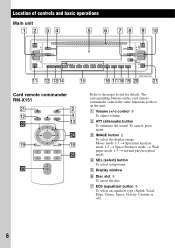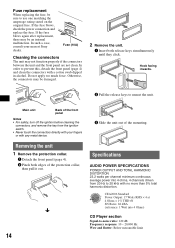Sony CDX-RA700 - Motorized Synchro-flip Detachable Face Support and Manuals
Get Help and Manuals for this Sony item

View All Support Options Below
Free Sony CDX-RA700 manuals!
Problems with Sony CDX-RA700?
Ask a Question
Free Sony CDX-RA700 manuals!
Problems with Sony CDX-RA700?
Ask a Question
Most Recent Sony CDX-RA700 Questions
How Do I Connect An Aux Device To Sony Cdx R505x
(Posted by durujacksp 9 years ago)
How To Plug Mp4 Or Android In To Sony Drive S Explode Cdx Ra700
(Posted by jmttmm 9 years ago)
Were Is The Aux Input On It?
The instuction and the internet both say it has qn aux input but were I cant find it
The instuction and the internet both say it has qn aux input but were I cant find it
(Posted by marcinkuleszynski 9 years ago)
Popular Sony CDX-RA700 Manual Pages
Sony CDX-RA700 Reviews
We have not received any reviews for Sony yet.