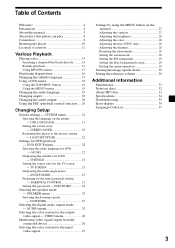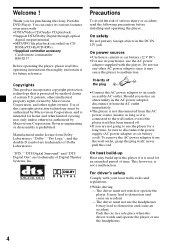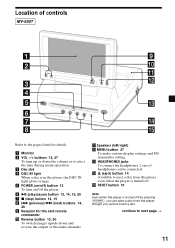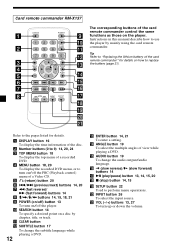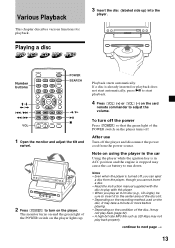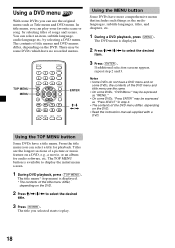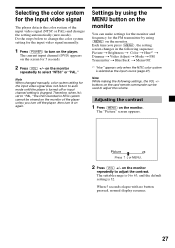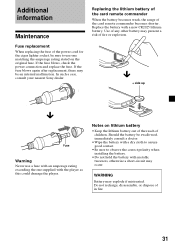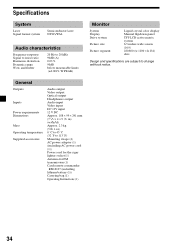Sony MV-65ST - Dream Station Support and Manuals
Get Help and Manuals for this Sony item

View All Support Options Below
Free Sony MV-65ST manuals!
Problems with Sony MV-65ST?
Ask a Question
Free Sony MV-65ST manuals!
Problems with Sony MV-65ST?
Ask a Question
Most Recent Sony MV-65ST Questions
Lost My Remote To Mv-65st .
anyway to change from player to monitor , input/source , without remote ?
anyway to change from player to monitor , input/source , without remote ?
(Posted by weatherly33 9 years ago)
In Put Out Put
I want to play ps2 on it and dont know what buttons to press. what do i do
I want to play ps2 on it and dont know what buttons to press. what do i do
(Posted by Anonymous-64225 11 years ago)
Sony MV-65ST Videos
Popular Sony MV-65ST Manual Pages
Sony MV-65ST Reviews
We have not received any reviews for Sony yet.