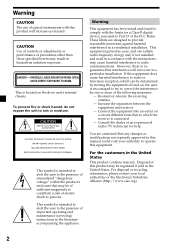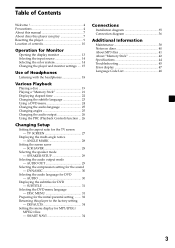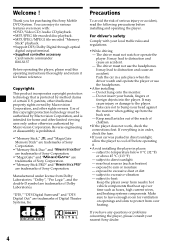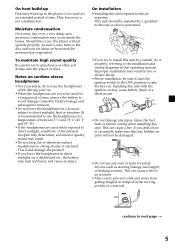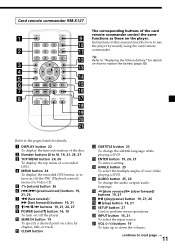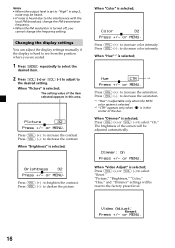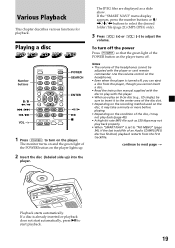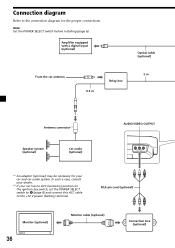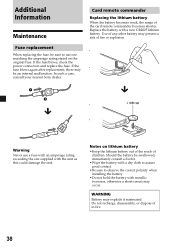Sony MV-900SDS - Dream System 3 Support and Manuals
Get Help and Manuals for this Sony item

View All Support Options Below
Free Sony MV-900SDS manuals!
Problems with Sony MV-900SDS?
Ask a Question
Free Sony MV-900SDS manuals!
Problems with Sony MV-900SDS?
Ask a Question
Most Recent Sony MV-900SDS Questions
I Need To Replace The Cordless Headphones But I Can Not Find Them On Line.
The ones that i am replacing are MV-1HP, are they discontinued? What ones are replacing them?
The ones that i am replacing are MV-1HP, are they discontinued? What ones are replacing them?
(Posted by Anonymous-57640 12 years ago)
Popular Sony MV-900SDS Manual Pages
Sony MV-900SDS Reviews
We have not received any reviews for Sony yet.