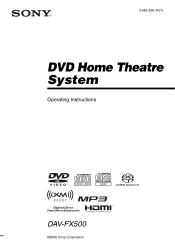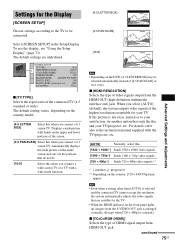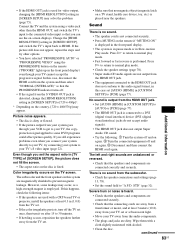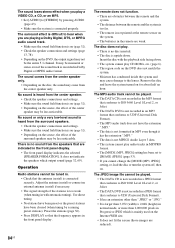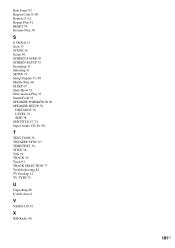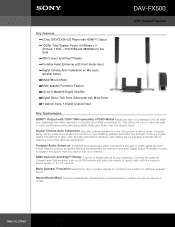Sony DAV-FX500 - Dvd Dream System Support and Manuals
Get Help and Manuals for this Sony item

View All Support Options Below
Free Sony DAV-FX500 manuals!
Problems with Sony DAV-FX500?
Ask a Question
Free Sony DAV-FX500 manuals!
Problems with Sony DAV-FX500?
Ask a Question
Most Recent Sony DAV-FX500 Questions
How To Connect Blue Ray Player To Sony Dav-fx500
(Posted by donkamles 9 years ago)
Looking For Replacement Speakers?
how may i go about geting replacement speakers for the DAV-FX500 sony dvd player?
how may i go about geting replacement speakers for the DAV-FX500 sony dvd player?
(Posted by james8161 11 years ago)
What Is The Four Diget Pass Code For At&t U Verse Remote (for Programing)?
(Posted by jeremiahw67 11 years ago)
How Do I Get The Tv Sound To Broadcast Through The Surround Sound System.
I wired up the system using HDMI cables from the UVerse cable box to the TV. and HDMI cable from the...
I wired up the system using HDMI cables from the UVerse cable box to the TV. and HDMI cable from the...
(Posted by jlabish 13 years ago)
Popular Sony DAV-FX500 Manual Pages
Sony DAV-FX500 Reviews
We have not received any reviews for Sony yet.