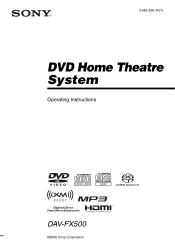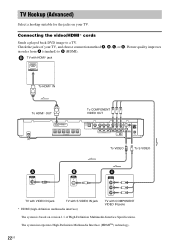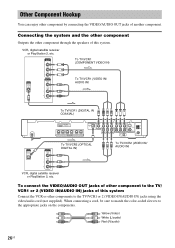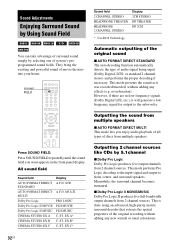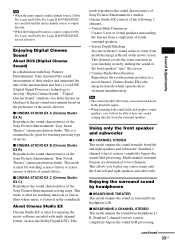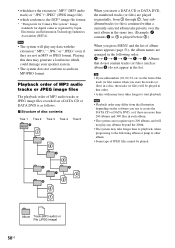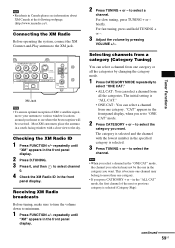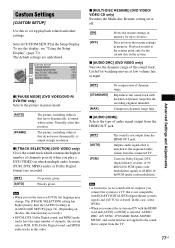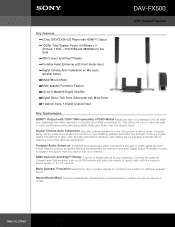Sony DAV-FX500 Support Question
Find answers below for this question about Sony DAV-FX500 - Dvd Dream System.Need a Sony DAV-FX500 manual? We have 4 online manuals for this item!
Question posted by james8161 on April 16th, 2013
Looking For Replacement Speakers?
Current Answers
Answer #1: Posted by tintinb on April 16th, 2013 10:55 PM
If you have more questions, please don't hesitate to ask here at HelpOwl. Experts here are always willing to answer your questions to the best of our knowledge and expertise.
Regards,
Tintin
Related Sony DAV-FX500 Manual Pages
Similar Questions
The DVD player has never played and says please wait on display. Could it be locked and need reset?
I wired up the system using HDMI cables from the UVerse cable box to the TV. and HDMI cable from the...