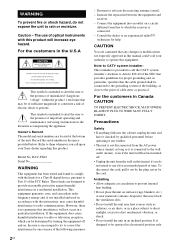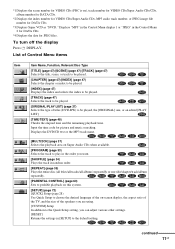Sony DAV-FX10 - Dvd Dream System Support and Manuals
Get Help and Manuals for this Sony item

View All Support Options Below
Free Sony DAV-FX10 manuals!
Problems with Sony DAV-FX10?
Ask a Question
Free Sony DAV-FX10 manuals!
Problems with Sony DAV-FX10?
Ask a Question
Most Recent Sony DAV-FX10 Questions
I Need Replacement Speaker Wires For My Dav-fx10 How Do I Get It
replacement speaker wires
replacement speaker wires
(Posted by stone42011 8 years ago)
Dav-fx-10 Cant Eject Disc
(Posted by gurzs5 9 years ago)
Speaker Wire
Where can I buy speaker wire with the proper connector to the receiver ?
Where can I buy speaker wire with the proper connector to the receiver ?
(Posted by jcunning 12 years ago)
Can I Reset My Dav-fx10 When It Flashes Unplug/prevent?
(Posted by mooner427 12 years ago)
Woofer Speaker Wire Lead
I lost the woofer speaker wire when I moved. Wher e can I get a new one ?
I lost the woofer speaker wire when I moved. Wher e can I get a new one ?
(Posted by jcunning 12 years ago)
Popular Sony DAV-FX10 Manual Pages
Sony DAV-FX10 Reviews
We have not received any reviews for Sony yet.