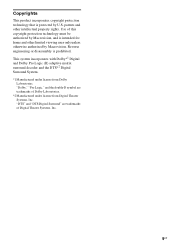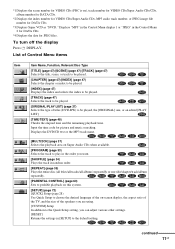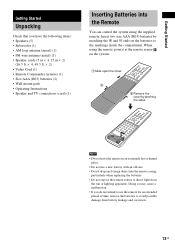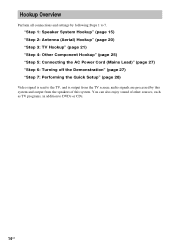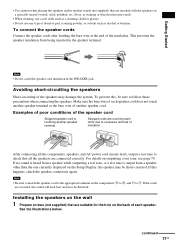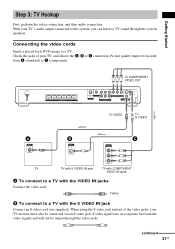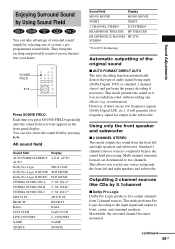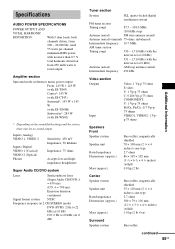Sony DAV-FX10 Support Question
Find answers below for this question about Sony DAV-FX10 - Dvd Dream System.Need a Sony DAV-FX10 manual? We have 4 online manuals for this item!
Question posted by jcunning on February 15th, 2012
Speaker Wire
Where can I buy speaker wire with the proper connector to the receiver ?
Current Answers
Related Sony DAV-FX10 Manual Pages
Similar Questions
I Have The Sony Dav Fr1-dvd Dream Home Theater System An I Need Speaker Connect
(Posted by sullivantammy792 1 year ago)
Hi, We Have The Sony Dav Fr1 Dream Home Theater System And Bought It Used. We've
The DVD player has never played and says please wait on display. Could it be locked and need reset?
The DVD player has never played and says please wait on display. Could it be locked and need reset?
(Posted by scdssmith64 2 years ago)
I Need Replacement Speaker Wires For My Dav-fx10 How Do I Get It
replacement speaker wires
replacement speaker wires
(Posted by stone42011 8 years ago)
Can I Reset My Dav-fx10 When It Flashes Unplug/prevent?
(Posted by mooner427 12 years ago)
Woofer Speaker Wire Lead
I lost the woofer speaker wire when I moved. Wher e can I get a new one ?
I lost the woofer speaker wire when I moved. Wher e can I get a new one ?
(Posted by jcunning 12 years ago)