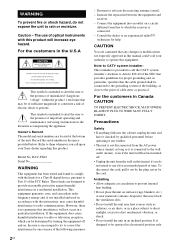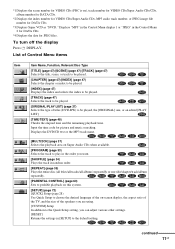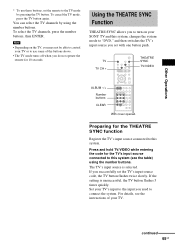Sony DAV-FX10 Support Question
Find answers below for this question about Sony DAV-FX10 - Dvd Dream System.Need a Sony DAV-FX10 manual? We have 4 online manuals for this item!
Question posted by mooner427 on November 28th, 2011
Can I Reset My Dav-fx10 When It Flashes Unplug/prevent?
The person who posted this question about this Sony product did not include a detailed explanation. Please use the "Request More Information" button to the right if more details would help you to answer this question.
Current Answers
Related Sony DAV-FX10 Manual Pages
Similar Questions
I Have The Sony Dav Fr1-dvd Dream Home Theater System An I Need Speaker Connect
(Posted by sullivantammy792 1 year ago)
Hi, We Have The Sony Dav Fr1 Dream Home Theater System And Bought It Used. We've
The DVD player has never played and says please wait on display. Could it be locked and need reset?
The DVD player has never played and says please wait on display. Could it be locked and need reset?
(Posted by scdssmith64 2 years ago)
I Need Replacement Speaker Wires For My Dav-fx10 How Do I Get It
replacement speaker wires
replacement speaker wires
(Posted by stone42011 8 years ago)
Sony
can you use speakers from sony dav-fx100w with sony dav-fx10 and if you can , will the speakers be w...
can you use speakers from sony dav-fx100w with sony dav-fx10 and if you can , will the speakers be w...
(Posted by tonsloc 12 years ago)