Sony DAV-FX10 Support Question
Find answers below for this question about Sony DAV-FX10 - Dvd Dream System.Need a Sony DAV-FX10 manual? We have 4 online manuals for this item!
Question posted by tonsloc on August 20th, 2011
Sony
can you use speakers from sony dav-fx100w with sony dav-fx10 and if you can , will the speakers be wireless???
Current Answers
There are currently no answers that have been posted for this question.
Be the first to post an answer! Remember that you can earn up to 1,100 points for every answer you submit. The better the quality of your answer, the better chance it has to be accepted.
Be the first to post an answer! Remember that you can earn up to 1,100 points for every answer you submit. The better the quality of your answer, the better chance it has to be accepted.
Related Sony DAV-FX10 Manual Pages
Child Safety: It Makes A Difference Where Your TV Stands - Page 1


...home theater entertainment experience is committed to advocate children's safety and educate customers and their families about television safety.
The Consumer Electronics Association formed the Home ... and are not always supported on dressers, bookcases, shelves, desks, audio speakers, chests or carts.
Use the appropriate furniture that may cause unnecessary injury. As a result, TV ...
Limited Warranty (US Only) - Page 1


...CD Players/Mini Disc Players/Audio Systems
Hifi Audio
LIMITED WARRANTY
Sony Electronics Inc. ("Sony") warrants this Product is determined to be presented to any Sony authorized service facility. After the ...God, accident, misuse, abuse, negligence, commercial use, or modification of purchase, if this Product (including any authorized Sony service facility. This warranty is valid only ...
Operating Instructions - Page 1


2-590-760-11(1)
DVD Home Theatre System
Operating Instructions
DAV-FX10
©2005 Sony Corporation
Operating Instructions - Page 2
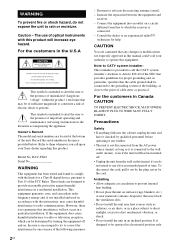
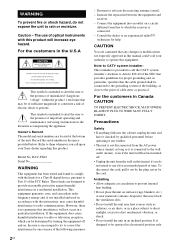
... not expressly approved in this manual could void your Sony dealer regarding this equipment does cause harmful interference to ...product will not occur in a particular installation.
Note to CATV system installer: This reminder is encouraged to try to the point of... (aerial). - The use it out by the plug, never by one or more of the FCC Rules. DAV-FX10 Serial No
WARNING
This equipment...
Operating Instructions - Page 3


registered mark. When you first install the unit, or when you for future reference.
3US Thank you move it for purchasing Sony DVD Home Theatre System. • Keep the unit and discs away from equipment with strong magnets, such as microwave ovens, or large loudspeakers.
• Do not place heavy objects ...
Operating Instructions - Page 4


...
Getting Started
Unpacking 13 Inserting Batteries into the Remote....... 13 Hookup Overview 14 Step 1: Speaker System Hookup........... 15 Step 2: Antenna (Aerial) Hookup ......... 20 Step 3: TV Hookup 21 Step...Performing the Quick Setup ..... 28 Speaker Setup 30
Playing Discs
Playing Discs 31 Using the DVD's Menu 36 Selecting [ORIGINAL] or [PLAY LIST]
on a DVD-RW 37 Selecting a Playback Area...
Operating Instructions - Page 7


...on the disc type. Play interactive software using menu screens displayed on DualDisc
This product is a two sided disc product which mates DVD recorded material on one side with digital ...of America (RIAA).
Notes about CD-R/CD-RW/DVD-R/ DVD-RW/DVD+R/DVD+RW
In some record companies. About Multi Session CD
• This system can play highresolution still pictures, if they are ...
Operating Instructions - Page 9
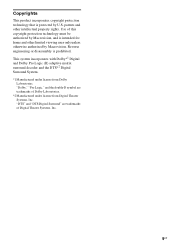
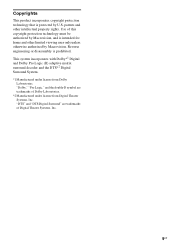
... by U.S. "Dolby," "Pro Logic," and the double-D symbol are trademarks of Digital Theater Systems, Inc.
9US Use of Dolby Laboratories. *2 Manufactured under license from Digital Theater Systems, Inc. Copyrights
This product incorporates copyright protection technology that is intended for home and other intellectual property rights. "DTS" and "DTS Digital Surround" are trademarks of...
Operating Instructions - Page 16
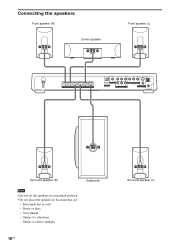
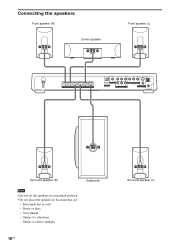
... dirty - Very humid - Subject to vibrations - Subject to direct sunlight
16US
Surround speaker (L) Connecting the speakers
Front speaker (R)
Center speaker
Front speaker (L)
FRONT R
FRONT L
SURR R
SURR L
CENTER
WOOFER
SPEAKER
COAXIAL IN R
AUDIO IN L
VIDEO IN
Y
PB/CB PR/CR
S VIDEO (DVD ONLY)
OPTICAL DIGITAL IN
VIDEO 2
VIDEO 1 R
L AUDIO IN
VIDEO 2
COMPONENT VIDEO OUT...
Operating Instructions - Page 55
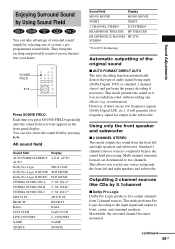
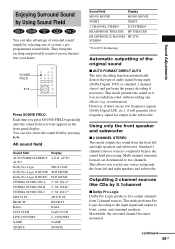
...STEREO
*Use DCS Technology
Automatic outputting of the original sound
x AUTO FORMAT DIRECT AUTO The auto decoding function automatically detects the type of movie theaters into your home. This...any source using only the front left and right speakers and subwoofer. Enjoying Surround Sound by Using Sound Field
You can also select the sound field by selecting one of system's preprogrammed ...
Operating Instructions - Page 56


... of their studios and integrated the data of movie.
Note
• The virtual speaker effect may cause increased noise in [SPEAKER SETUP] to a movie theater.
x CINEMA STUDIO EX C (Cinema Studio EX C) Reproduces the sound characteristics of the Sony Pictures Entertainment "Cary Grant Theater" cinema production studio.
x CINEMA STUDIO EX A (Cinema Studio EX A) Reproduces the sound...
Operating Instructions - Page 57


...DVD with HALL as you listen to two channels.
To turn the surround effect off
Press SOUND FIELD repeatedly until
the sound field you use...THEATER This mode outputs the sound as DVD or TUNER, the sound field that was last applied to suit the source. or "REAR ST.," "LINK" lights up in the front panel display.
Tip
• The system...from all speakers of a 2 channel source from headphone ...
Operating Instructions - Page 65
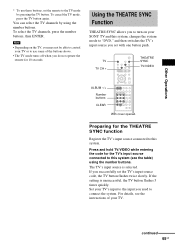
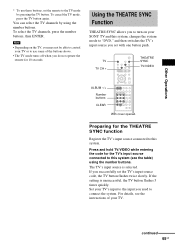
.../VIDEO while entering the code for the TV's input source connected to "DVD," and then switches the TV's input source you set with one button push.
Note
• Depending on your SONY TV and this system, changes the system mode to this system.
If you used to the input you successfully set the remote to this...
Operating Instructions - Page 80


...speakers may be damaged. On operation
• If the system is brought directly from
the system.
3 Press x and "/1 simultaneously.
On your TV's color
• If the speakers should cause the TV screen to select
"DVD... system
When you don't, the disc may be avoided. This is equipped with a high power amplifier. The system is not a malfunction. If you carry the system, use the...
Operating Instructions - Page 81


...the system.
Picture noise appears. • The disc is connected securely. Immediately unplug the AC power cord (mains lead) and check the following difficulties while using only the specified speakers? ... the disc to some DVD programs
continued
81US
Additional Information
Wipe the disc from your system goes through your VCR to get to your nearest Sony dealer.
Notes about the...
Operating Instructions - Page 83


... PBC menu automatically appears on the TV screen. The system starts playing the disc automatically.
• The DVD features an auto playback function. The subtitle language cannot be ejected and "LOCKED" appears in the front panel display.
• Contact your Sony dealer or local authorized Sony service facility.
[Data error] appears on the TV...
Operating Instructions - Page 86


... mm (3 1/2 × 6 1/2 × 4 1/8 inches) (w/h/d) 0.6 kg (1 lb 6 oz)
Subwoofer Speaker system Speaker unit Rated impedance Dimensions (approx.)
Mass (approx.)
Bass reflex, magnetically shielded 200 mm (7 7/8 inches) cone type ...DVD. x Music mode The Music mode is for use with an expanded frequency range, and a subwoofer channel for is independently provided. Dolby Digital This movie theater...
Operating Instructions - Page 87


...data is completely prohibited, violent scenes are skipped or replaced with the DVD. DVD+RWs use a recording format that processes allocated data according to the status of the video camera... in each country. Parental Control A function of the DVD to 8 hours of the disc by Digital Theater Systems, Inc. The surround speakers output monaural sound. This format comprises of stereo rear ...
Marketing Specifications - Page 1


...; II Decoding s Precision Cinema Progressive™ (PCP)Technology s "Digital Direct Twin Drive" Sub Woofer s S-Master® Digital Amplifier s Punched Metal Grille Speakers s Digital Coax/Optical Input for D-Cable/SAT s A/V Sync (Lip Sync) s Color coded speaker connection for easy set-up s Wall Mount Keyholes on Speakers allowing them to easily be
wall mounted
DAV-FX10
DVD Dream® System
Marketing Specifications - Page 2


DAV-FX10
DVD Dream® System
Specifications
Receiver
Power Power Consumption: 160 Watts (at 3 ohms and 1 kHz with a THD of Dolby Laboratories. Bass Reflex (Ported) Speaker Unit: 2 1/8"x 4 1/3" (5.5cm x 11cm)
Surround Speaker
Speaker Satellite: Micro Satellite Speaker Type: Enclosure- Front: 3 5/13 x 6 1/2 x 4" (86 x 165 x 102mm); Surround: 3 5/13 x 6 1/2 x 4" (86 x 165 x 102mm);...
Similar Questions
I Have The Sony Dav Fr1-dvd Dream Home Theater System An I Need Speaker Connect
(Posted by sullivantammy792 1 year ago)
Hi, We Have The Sony Dav Fr1 Dream Home Theater System And Bought It Used. We've
The DVD player has never played and says please wait on display. Could it be locked and need reset?
The DVD player has never played and says please wait on display. Could it be locked and need reset?
(Posted by scdssmith64 2 years ago)
I Need Replacement Speaker Wires For My Dav-fx10 How Do I Get It
replacement speaker wires
replacement speaker wires
(Posted by stone42011 8 years ago)
Can I Reset My Dav-fx10 When It Flashes Unplug/prevent?
(Posted by mooner427 12 years ago)

