Sony DAV-LF10 - DVD Dream System Platinum Home Theater Support and Manuals
Get Help and Manuals for this Sony item
This item is in your list!

View All Support Options Below
Free Sony DAV-LF10 manuals!
Problems with Sony DAV-LF10?
Ask a Question
Free Sony DAV-LF10 manuals!
Problems with Sony DAV-LF10?
Ask a Question
Popular Sony DAV-LF10 Manual Pages
Operating Instructions - Page 1


2-591-181-13(1)
DVD Home Theatre System
Operating Instructions
DAV-LF10
©2005 Sony Corporation
Operating Instructions - Page 2
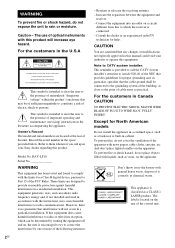
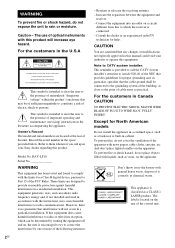
... frequency energy and, if not installed and used in accordance with the limits for a Class B digital device, pursuant to provide reasonable protection against harmful interference in this manual could void your Sony dealer regarding this equipment does cause harmful interference to the point of important operating and maintenance (servicing) instructions in cabinet. Except for help...
Operating Instructions - Page 5


...
Changing the Sound 62 Enjoying Surround Sound 64 Enjoying TV or VCR Sound from All
Speakers 69 Using the Sound Effect 69
Using Various Additional Functions
Changing the Angles 70 Displaying Subtitles 71 Locking Discs 72
(CUSTOM PARENTAL CONTROL, PARENTAL CONTROL)
Other Operations
Controlling TV with the Supplied Remote 77
Using the SONY TV DIRECT (THEATRE...
Operating Instructions - Page 6
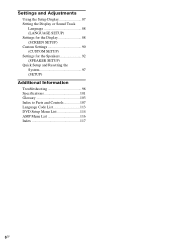
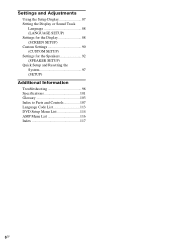
...Using the Setup Display 87 Setting the Display or Sound Track Language 88 (LANGUAGE SETUP) Settings for the Display 88 (SCREEN SETUP) Custom Settings 90 (CUSTOM SETUP) Settings for the Speakers 92 (SPEAKER SETUP) Quick Setup and Resetting the System 97 (SETUP)
Additional Information Troubleshooting 98 Specifications 101 Glossary 103 Index to Parts and Controls 107 Language Code List 113...
Operating Instructions - Page 7
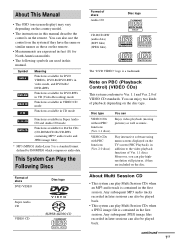
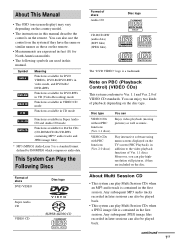
... sessions can also use the controls on PBC (Playback Control) (VIDEO CDs)
This system conforms to the video playback functions of Ver. 1.1 discs. About This Manual
• The OSD (on-screen display) may vary depending on the country model.
• The instructions in this manual. You can also be played back.
You can play Multi Session...
Operating Instructions - Page 8
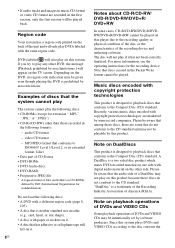
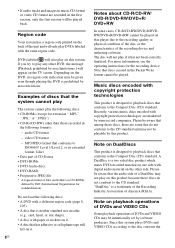
...DVD+R/ DVD+RW
Region code
Your system has a region code printed on playback operations of DVDs and VIDEO CDs
Some playback...instructions for extension ".MP3,"
".JPG," or ".JPEG") • CD-Rs/CD-RWs other than those discs, there are some record companies. Please be intentionally set... 1/Level 2, or its extended format, Joliet • Data part of CD-Extras • DVD-ROMs • DVD Audio ...
Operating Instructions - Page 15
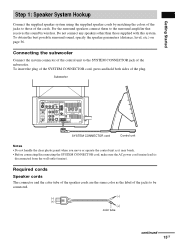
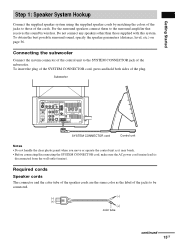
... not connect any speakers other than those of the jacks to the surround amplifier that receives the sound by matching the colors of the speaker cords are the same color ... using the supplied speaker cords by wireless. Subwoofer
VIDEO
COMPONENT VIDEO OUT ANTENNA
Y
PB/CB
PR/CR SCAN SELECT
SELECTABLE INTERLACE
S VIDEO (DVD ONLY) MONITOR OUTPUT
VIDEO IN
VIDEO IN
DIR-T1
PHONES DIR-R4
...
Operating Instructions - Page 67


...characteristics of the Sony Pictures Entertainment "Cary Grant Theater" cinema production studio.
Cinema Studio EX consists of the following three elements. • Virtual Multi Dimension
Creates 5 sets of virtual speakers surrounding the listener from a single pair of actual surround speakers. • Screen Depth Matching In a movie theater, sound seems to a movie theater. Notes • The...
Operating Instructions - Page 74


... a predetermined level, such as the age of some DVDs can be limited according to select [CUSTOM SETUP],
then press ENTER or c. [CUSTOM SETUP] is replaced by a different scene.
3 Press X/x to set a playback limitation level. CUSTOM SETUP PARENTAL CONTROL Enter a new 4-digit password,
then press . Limiting playback for children (Parental Control) (DVD VIDEO only)
Playback of the viewer.
Operating Instructions - Page 75


... using X/x,
then press ENTER. To turn off the Setup Display Press DVD SETUP repeatedly until the Setup Display is turned off the Parental Control function and play the DVD after entering your password Set [LEVEL] to enter a new password. The display for [STANDARD] are displayed. The Parental Control setting is selected. The selection items for entering the...
Operating Instructions - Page 92
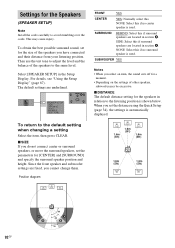
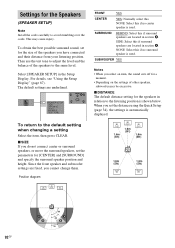
... may be excessive. To obtain the best possible surround sound, set the distance using the Quick Setup (page 34), the settings is used . Position diagram
FRONT
YES
CENTER
YES: Normally select this if no surround speaker is shown below. Select [SPEAKER SETUP] in section A. SURROUND
BEHIND: Select this if surround speakers are located in relation to avoid stumbling over...
Operating Instructions - Page 100


...region code on the TV screen. Other characters are displayed as " ".
During stop, press x on the system or the remote and then start playing from any other nearby wireless...dots.
• Set [DATA CD PRIORITY] to [MP3] in the [CUSTOM SETUP] setting (page 91). ... See the operating manual that can only ...password does not appear for Super Audio CD, even though Custom Parental Control is set...
Operating Instructions - Page 103


... and specifications are subject to the rapid spread of digital audio signals using no compression, and it introduced it into the DAVLF10.
This technology transfers digital audio signals using no compression inside the subcarrier frequency band allocated by Sony. projecting parts
4.9 kg (10 lb 13 oz)
Surround amplifier
Power requirements North American models: Taiwan model: Other models...
Operating Instructions - Page 105


... CD A Super Audio CD disc can reproduce sounds that are extremely faithful to the original sound by reproducing all scanning lines (525 lines for...Video based software DVDs can be recorded.
Region Code This system is completely prohibited, violent scenes are recorded on . Multi-angle function Various angles of a scene, or viewpoints of the video camera are skipped or replaced...theaters.
Operating Instructions - Page 117


... Panel 110 Region Code 8, 105
Remote 77, 111 REPEAT 53 Resume Play 44
S
S VIDEO 24 Scan 54 SCENE 10 Scene 105 SCREEN SAVER 89 SCREEN SETUP 88 Setup Display 87 SHUFFLE 52 Shuffle Play 52 SIZE 92 SLEEP 85 Slide show 50 Slow-motion 54 SONY TV DIRECT
(THEATRE SYNC) 79 Sound Field 64 SPEAKER SETUP 92 Speaker...
Sony DAV-LF10 Reviews
Do you have an experience with the Sony DAV-LF10 that you would like to share?
Earn 750 points for your review!
We have not received any reviews for Sony yet.
Earn 750 points for your review!
