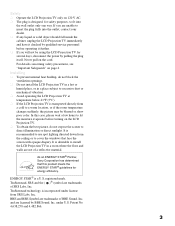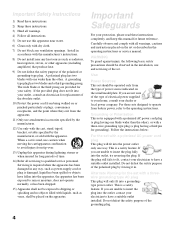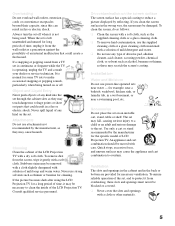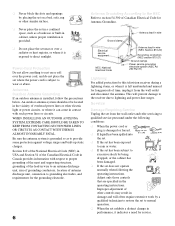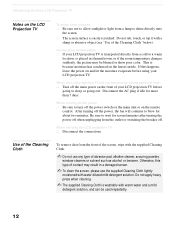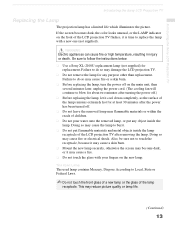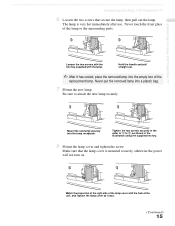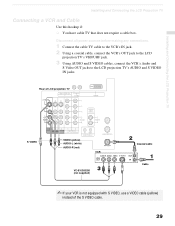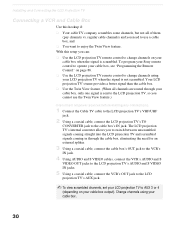Sony KF-50WE610 Support Question
Find answers below for this question about Sony KF-50WE610 - 50" Grand Wega™ Rear Projection Tv.Need a Sony KF-50WE610 manual? We have 8 online manuals for this item!
Question posted by MARtatom on October 14th, 2013
Will Bulb Be Damaged With Low Power In Lcd Wega 3 Blink
The person who posted this question about this Sony product did not include a detailed explanation. Please use the "Request More Information" button to the right if more details would help you to answer this question.
Current Answers
Related Sony KF-50WE610 Manual Pages
Similar Questions
How To Hook Up Wireless Headphones To 46 Inch Sony Wega Rear Projection
(Posted by mnivechris 9 years ago)
Sony Wega Rear Projection Wont Turn On Blinks Ten Times
(Posted by Babhel 9 years ago)
Sony Wega Dlp 60 Tv Wont Turn On
(Posted by nahanetud 10 years ago)
How Do I Replace The Lamp On A Sony Kf-50we610 Lcd Rear Projection Tv
(Posted by dadobob 10 years ago)
Sony Grand Wega Kdf-55e2000 55-inch 3lcd Rear Projection Television Why Is It
so dark
so dark
(Posted by rdelesalleh 10 years ago)