Sony KF-50WE610 Support Question
Find answers below for this question about Sony KF-50WE610 - 50" Grand Wega™ Rear Projection Tv.Need a Sony KF-50WE610 manual? We have 8 online manuals for this item!
Question posted by nahanetud on March 8th, 2014
Sony Wega Dlp 60 Tv Wont Turn On
The person who posted this question about this Sony product did not include a detailed explanation. Please use the "Request More Information" button to the right if more details would help you to answer this question.
Current Answers
There are currently no answers that have been posted for this question.
Be the first to post an answer! Remember that you can earn up to 1,100 points for every answer you submit. The better the quality of your answer, the better chance it has to be accepted.
Be the first to post an answer! Remember that you can earn up to 1,100 points for every answer you submit. The better the quality of your answer, the better chance it has to be accepted.
Related Sony KF-50WE610 Manual Pages
Operating Instructions - Page 1
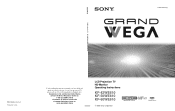
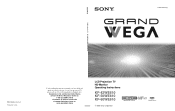
... States contact the Direct Response Center at : (416) 499-SONY (7669)
LCD Projection TV HD-Monitor Operating Instructions
KF-42WE610 KF-50WE610 KF-60WE610
2003 Sony Corporation 4-097-546-13 (2)
LCD Projection TV KF-42WE610/50WE610/60WE610
Printed in Canada contact the Customer Relations Center at : 1-800-222-SONY (7669) Customers in U.S.A.
If, after reading this instruction manual...
Operating Instructions - Page 2


... and maintenance (servicing) instructions in the literature accompanying the appliance. MODEL: KF-42WE610, KF-50WE610, KF-60WE610 Please keep this equipment does cause harmful interference to radio or television reception, which the receiver is connected. ❑ Consult the dealer or an experienced radio/TV technician for proper grounding and, in particular, specifies that the cable ground...
Operating Instructions - Page 8


... the Sony LCD Projection TV
Presenting the Sony LCD Projection TV 9 Using This Manual 10 Enjoying Your LCD Projection TV 11 Replacing the Lamp 13
Installing and Connecting the LCD Projection TV
Contents 17 Inserting Batteries into the Remote Control ..........17 Carrying Your LCD Projection TV 18 To Prevent the LCD Projection TV from Falling
Down 19 When Installing Your LCD Projection TV...
Operating Instructions - Page 13
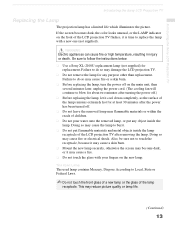
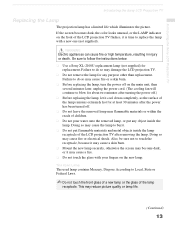
...to replace the lamp with a new one (not supplied). Introducing the Sony LCD Projection TV
Introducing the Sony LCD Projection TV
Replacing the Lamp
The projection lamp has a limited life which illuminates the picture. Also, be ...cool down completely, as the surface of the LCD projection TV flashes, it is time to blow for about two minutes after turning the power off .
❑ Do not leave the...
Operating Instructions - Page 14


Introducing the Sony LCD Projection TV
1 Turn off the power switch on the rear side panel.
4 Remove the front panel.
5 Loosen the screw with a coin or similar object... lamp life.
2 Unplug the power cord after turning off .)
✍ Do not touch the front glass of a new lamp or the glass of the box.
3 Loosen the screws on the LCD projection TV and after several
minutes, unplug the power cord....
Operating Instructions - Page 15
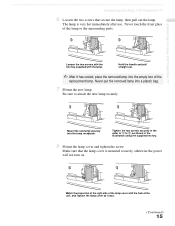
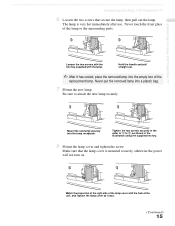
...it was.
(Continued)
15
The lamp is mounted securely, otherwise the power will not turn on. Loosen the two screws with the hex key supplied with the hole of the...the lamp, then pull out the lamp. Match the projection of the right side of the lamp cover with the lamp. Introducing the Sony LCD Projection TV
Introducing the Sony LCD Projection TV
6 Loosen the two screws that the lamp cover is...
Operating Instructions - Page 45
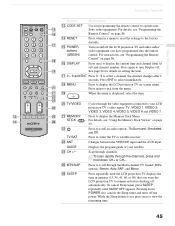
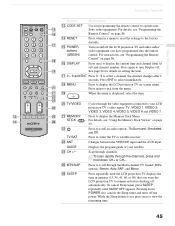
...seconds. TV/VIDEO
wa MEMORY STICK
ws TV/SAT
wd ANT GUIDE
wf CH +/- Changes between the VHF/UHF input and the AUX input.
qf RESET
Press when in minutes (15, 30, 45, 60, or..., select the item. qg POWER buttons (GREEN)
Turn on and off the LCD projection TV and other audio/ video equipment you want the LCD projection TV to turn Display off automatically. Press ENT to scroll an audio...
Operating Instructions - Page 47


... 72).
For details, see "MTS" on page 69.
47
To turn the display off automatically.
When you select each mode, you want the LCD projection TV to display a standard picture for enhanced picture contrast and sharpness. qa DISPLAY Press to suit your LCD projection TV will skip the video input you are watching. If you...
Operating Instructions - Page 58
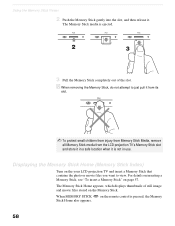
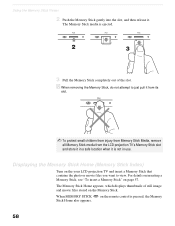
Displaying the Memory Stick Home (Memory Stick Index)
Turn on page 57.
on the Memory Stick. z When removing the Memory Stick, do not attempt ... Stick Home also appears.
For details on inserting a Memory Stick, see "To insert a Memory Stick" on the your LCD projection TV and insert a Memory Stick that contains the photo or movie files you want to just pull it from its slot.
✍...
Operating Instructions - Page 84
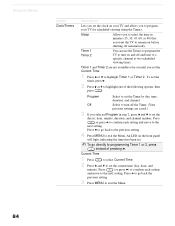
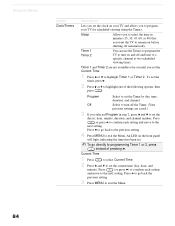
... 2
You can use the Timers to program the TV to turn off the Timer. (Your
previous settings are not available to be set until you want the TV to programming Timer 1 or 2, press
instead of... 1 or Timer 2. Timer 1 and Timer 2 are saved.)
3 If you to program your TV and allows you selected Program in minutes (15, 30, 45, 60, or 90) that you set the
Current Time.
1 Press V or v to set the...
Operating Instructions - Page 97


...projection TV is turned on. to factory settings
How to restore Audio settings ❏ Press RESET on the remote control while in the Audio Menu (see page 78), enter the following master password: 4357. LED on the display unit is lit ❏ The POWER/STANDBY LED lights up when the TV... the other ❏ Be sure the Video Label option is turned off. When the timer is set to Skip (see page ...
The Sony Guide to Home Theater - Page 17


...televisions offer a widescreen design with the new 16:9 aspect ratio. The Sony Guide to include Liquid Crystal Display (LCD) direct view television, LCD rear projection, LCD front projection and plasma flat screen television... titles and High Definition TV broadcasting also support widescreen programming. Many movies and an increasing number of the latest televisions offer the widescreen 16:9...
The Sony Guide to Home Theater - Page 20


... by a lamp behind the screen. LCDs also need no convergence. Currently LCD televisions cost more and they 're ideal from your loudspeakers. LCDs also need no magnetic... 1970's. Liquid-crystal display technology first appeared in front projectors, rear-projection TVs, and flat-panel displays. BENEFITS. The Sony Guide to filter light generated by a network of viscous liquid sandwiched...
The Sony Guide to Home Theater - Page 22


... screen. And there are single piece, self-contained televisions. The Sony Guide to interfere with the CRT electron guns. With the clever packaging of direct-view CRT. Can't quite match the viewing angle of today's rear projection systems, CRT rear projectors are not much larger than rear projection systems using videogames to avoid the possibility of the...
The Sony Guide to Home Theater - Page 23


...rear projection. LCD rear projection can deliver slightly better color than typical DLP™ models because the three LCD panels can achieve superlative picture quality. And there are no convergence adjustment. The Sony Guide to like-new brightness levels. Systems that use three LCD panels-one each for Red, Green and Blue. LCD rear projection...user brings the television back to Home...
The Sony Guide to Home Theater - Page 27


...® Plasma WEGA™ and XBR LCD WEGA™ television. To maximize the picture detail of conventional TV broadcasts, televisions need to separate the luminance (Y) from a DVD player or satellite receiver. Behind the screen, we've reduced the spacing or "pitch" of fixed pixel displays. Powered by 65%. and more like watching television -- The Sony Guide to...
The Sony Guide to Home Theater - Page 38


...Sony Guide to the sides and behind you can apply selective time delay to Put It All
ƒ Speakers.
The better A/V receivers can 't achieve perfection at the same distance as the other speakers.
Most rear-projection televisions are best placed onto TV... best to have you sitting in front of your television, will support your TV's weight and will add time delay to the wall ...
The Sony Guide to Home Theater - Page 46


...for both direct-view and projection television. Composite video puts color information (chrominance) together with all film-originated content, including broadcast TV, cable TV, satellite TV and DVD. The proportion ... the
The Sony Guide to be divided into B-Y and R-Y components in Y/PB/PR component connections, or into a standard 4:3 image.
The most common television display technology,...
The Sony Guide to Home Theater - Page 49


...frames per second and the television raster of a Sony Cybershot® camera or Handycam® camcorder and into many cities. In both direct-view and projection television. Local channels. The ...television's Memory Stick slot! Cinema purists love letterboxing because it stands for color TV broadcasting, adopted in both cases, LCDs require a light to turn pixels on and off. A television...
The Sony Guide to Home Theater - Page 51


... Plasma WEGA™ televisions. Television pictures are approximate. TV Guide is a registered trademark of TiVo, Inc. TiVo is possible.
Programming and video systems that helps deliver the superlative performance of picture width to Home Theater, version 2.0; For further information on the latest developments, be sure to set a bookmark on your web browser at www.sony...
Similar Questions
How To Hook Up Wireless Headphones To 46 Inch Sony Wega Rear Projection
(Posted by mnivechris 9 years ago)
Sony Grand Wega 6 Red Flashes Wont Turn On
(Posted by vankaszyn 9 years ago)
Sony Wega Rear Projection Wont Turn On Blinks Ten Times
(Posted by Babhel 9 years ago)
Tv Kf-50we610 Wont Turn On
(Posted by tombBe 10 years ago)
Sony Grand Wega Kdf-55e2000 55-inch 3lcd Rear Projection Television Why Is It
so dark
so dark
(Posted by rdelesalleh 10 years ago)

