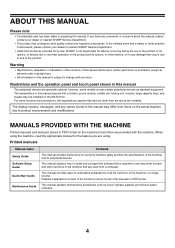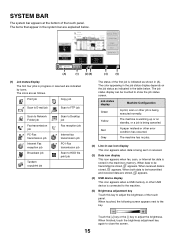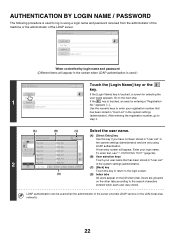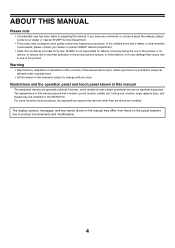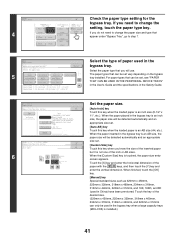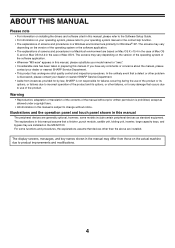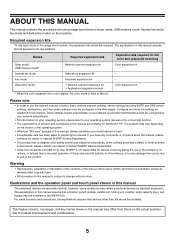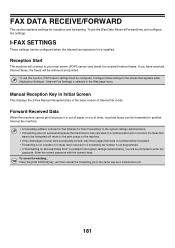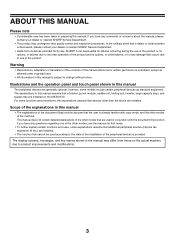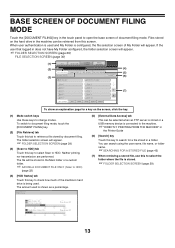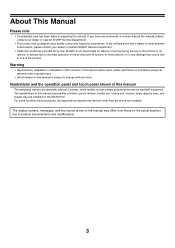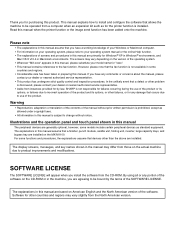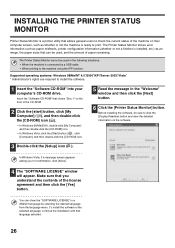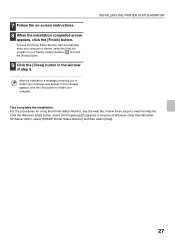Sharp MX-M1100 Support Question
Find answers below for this question about Sharp MX-M1100.Need a Sharp MX-M1100 manual? We have 2 online manuals for this item!
Question posted by glenn89373 on March 16th, 2015
Our Sharp Mx-m1100 Error, Selected Servers Are Not Found.
The person who posted this question about this Sharp product did not include a detailed explanation. Please use the "Request More Information" button to the right if more details would help you to answer this question.
Current Answers
Answer #1: Posted by TechSupport101 on March 16th, 2015 7:32 AM
Do see the thread here http://www.copytechnet.com/forums/connectivity/9287-sharp-mx-2300n-scan-email-errors.html and post thereon should need be for the best assistance on this particular issue. It is an assembly of network printing techs there and hence you should be promptly assisted.
Related Sharp MX-M1100 Manual Pages
Similar Questions
What Does The Sharp Mx-5001n Error Code C4-02 Mean?
What does the Sharp MX-5001N error code C4-02 mean?
What does the Sharp MX-5001N error code C4-02 mean?
(Posted by iroberts44087 8 years ago)
Sharp Mx-5001n / Multifunction Devices
I want to scan a color print and email to myself. 1) Can this machine scan to TIFF rather than pdf? ...
I want to scan a color print and email to myself. 1) Can this machine scan to TIFF rather than pdf? ...
(Posted by garbagebinz 9 years ago)
Sharp Mx-m350u Error Message ' The Finisher Is Out Of Service'
sharp mx-m350u is giving an error message " the finisher is out of service". please what can i do?
sharp mx-m350u is giving an error message " the finisher is out of service". please what can i do?
(Posted by preganiconsult 10 years ago)
How Do You Resolve: Error: Selected Directory Is Invalid; Consult Your Adminis
All backend checks done; no anomalies found. All settings are seemably correct
All backend checks done; no anomalies found. All settings are seemably correct
(Posted by allib34 10 years ago)