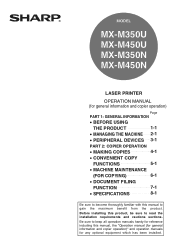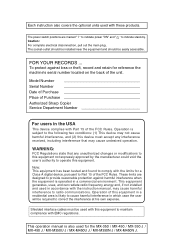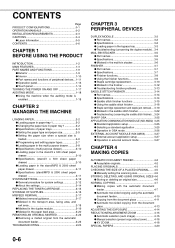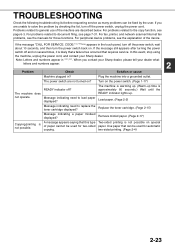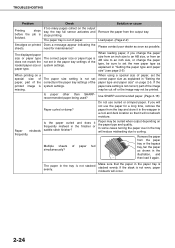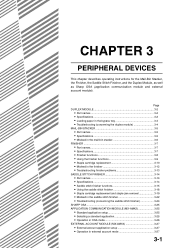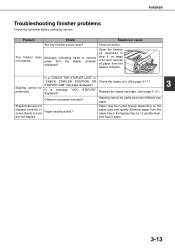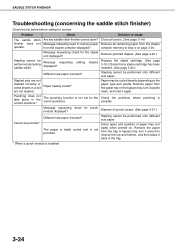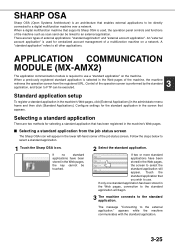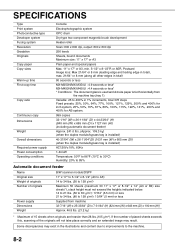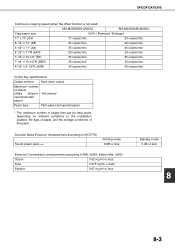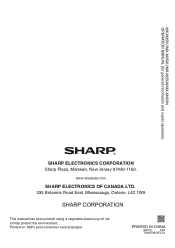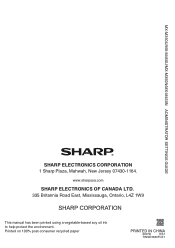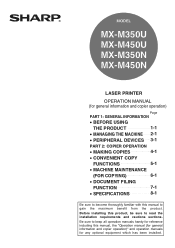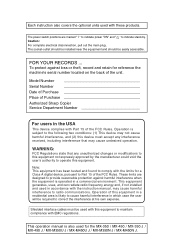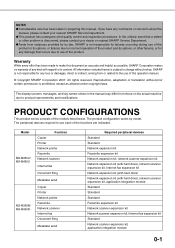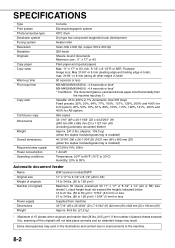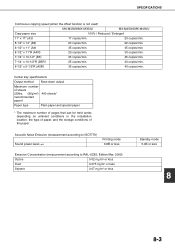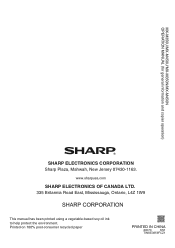Sharp MX-M450N Support Question
Find answers below for this question about Sharp MX-M450N.Need a Sharp MX-M450N manual? We have 3 online manuals for this item!
Question posted by preganiconsult on September 1st, 2013
Sharp Mx-m350u Error Message ' The Finisher Is Out Of Service'
sharp mx-m350u is giving an error message " the finisher is out of service". please what can i do?
Current Answers
Answer #1: Posted by Odin on September 1st, 2013 6:00 AM
Per http://www.copierspro.com/, that is probably the fuser, a high temperature roller that fuses the toner to the paper—the heater may have burnt out. Phone customer service at 800-237-4277 for advice.
Hope this is useful. Please don't forget to click the Accept This Answer button if you do accept it. My aim is to provide reliable helpful answers, not just a lot of them. See https://www.helpowl.com/profile/Odin.
Related Sharp MX-M450N Manual Pages
Similar Questions
Fk3 Error Message On Sharp Mx-m850 Copiers
How do i fix the fk3 error messsge on my sharp mx-m850, please advice on which parts to be replaced ...
How do i fix the fk3 error messsge on my sharp mx-m850, please advice on which parts to be replaced ...
(Posted by tmaribe2000 8 years ago)
Help Mx M450n That Continues To Jam At The Feed Rollers Which Have Been Replaced
My MX M540n continues to jam even after the feed rollers have been replaced. Also, friction clutches...
My MX M540n continues to jam even after the feed rollers have been replaced. Also, friction clutches...
(Posted by roger37654 9 years ago)
Sharp Mx-5001n / Multifunction Devices
I want to scan a color print and email to myself. 1) Can this machine scan to TIFF rather than pdf? ...
I want to scan a color print and email to myself. 1) Can this machine scan to TIFF rather than pdf? ...
(Posted by garbagebinz 9 years ago)
Heat Roller Temperature For The Sharp Mx-m450n Copier / Printer?
What is the operating temperature of the Sharp MX-M450N copier / printer heat rollers?
What is the operating temperature of the Sharp MX-M450N copier / printer heat rollers?
(Posted by jch85940 10 years ago)
Sharp Mx-m450n Photocopy Mahine Call For Service Code:u2-12
sharp MX-m450N photocopy mahine the ptocopy machine is not working but written on the surface "call ...
sharp MX-m450N photocopy mahine the ptocopy machine is not working but written on the surface "call ...
(Posted by morenikeayoola 11 years ago)