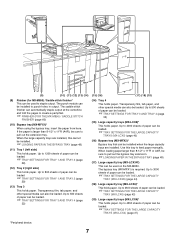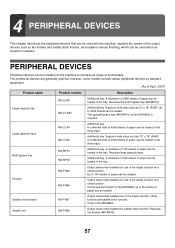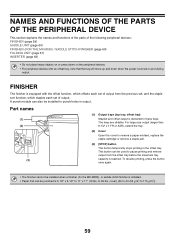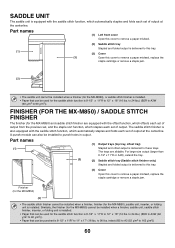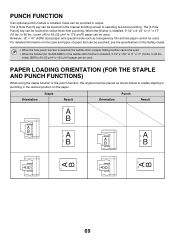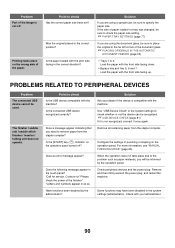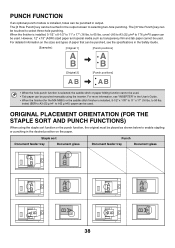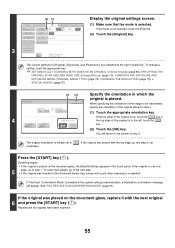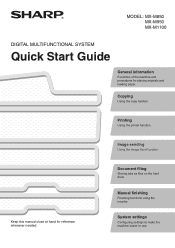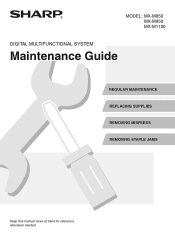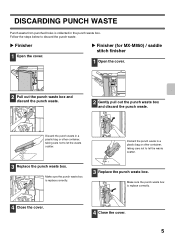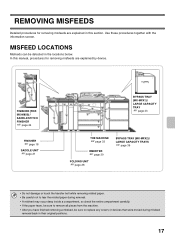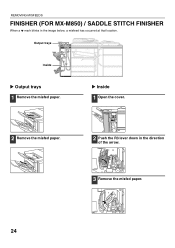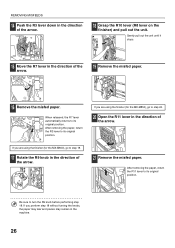Sharp MX-M850 Support Question
Find answers below for this question about Sharp MX-M850.Need a Sharp MX-M850 manual? We have 3 online manuals for this item!
Question posted by tmaribe2000 on October 17th, 2015
Fk3 Error Message On Sharp Mx-m850 Copiers
How do i fix the fk3 error messsge on my sharp mx-m850, please advice on which parts to be replaced and maintained.
Current Answers
Answer #1: Posted by freginold on October 17th, 2015 5:09 AM
Hello, FK3 is not an error message, but a maintenance message. It's telling you that the fuser web needs to be replaced. Generally when it's time to replace the web it's also time to do other maintenance, so check the machine's maintenance counters to see what other codes might be showing up. (The FK3 is the only one on the screen, but there may be other codes "behind" that one.)
Related Sharp MX-M850 Manual Pages
Similar Questions
Sharp Mx-m850 Has An Error Code Of U9-00
I inserted a USB flash drive into the printer USB slot and now I have an error code of U9-00 . That ...
I inserted a USB flash drive into the printer USB slot and now I have an error code of U9-00 . That ...
(Posted by Kathleenwilliam 5 years ago)
Mx-m850 Scanner Cable Part Number
What is the part number for the sharp mx-m850 scanner (ADF) cable?need it agently please
What is the part number for the sharp mx-m850 scanner (ADF) cable?need it agently please
(Posted by Phinn 6 years ago)
Sharp Mx-5001n / Multifunction Devices
I want to scan a color print and email to myself. 1) Can this machine scan to TIFF rather than pdf? ...
I want to scan a color print and email to myself. 1) Can this machine scan to TIFF rather than pdf? ...
(Posted by garbagebinz 9 years ago)
I Lost Manual And Serial Number Of My Machine Sharp Mx-m850 , I Need The Serial
Sharp MX-M850 Machine Serial No: 90000694 I lost the operation manual with printed serial number, F...
Sharp MX-M850 Machine Serial No: 90000694 I lost the operation manual with printed serial number, F...
(Posted by cgcsubiyapower 10 years ago)