Sharp MX-M1100 Support and Manuals
Get Help and Manuals for this Sharp item
This item is in your list!

View All Support Options Below
Free Sharp MX-M1100 manuals!
Problems with Sharp MX-M1100?
Ask a Question
Free Sharp MX-M1100 manuals!
Problems with Sharp MX-M1100?
Ask a Question
Most Recent Sharp MX-M1100 Questions
Popular Sharp MX-M1100 Manual Pages
MX-M850 | MX-M950 | MX-M1100 Operation Manual Suite - Page 84
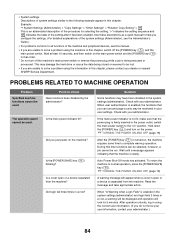
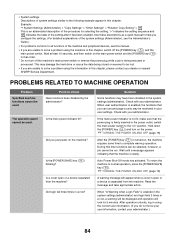
...key ( ) in your dealer or nearest SHARP Service Department.
After operation unlocks, log in this chapter, please contact your user settings. This may have been disabled in a.... Did you configure the settings. (For detailed explanations of the system settings (Administrator), see the Administrator's Guide.)
• For problems common to all functions of the setting after it has...
MX-M850 | MX-M950 | MX-M1100 Operation Manual Suite - Page 228
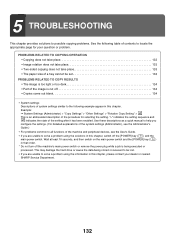
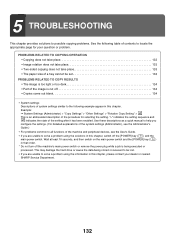
... power switch. Use these descriptions as a quick manual to help you configure the settings. (For detailed explanations of the system settings (Administrator), see the User's Guide. • If you are unable to locate the appropriate page for selecting the setting. 5 TROUBLESHOOTING
This chapter provides solutions to possible copying problems. See the following example appear in this...
MX-M850 | MX-M950 | MX-M1100 Operation Manual Suite - Page 243
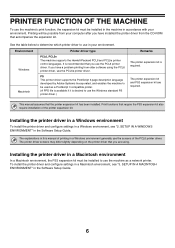
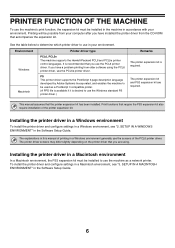
... Incorporated, and enables the machine to use the PCL6 printer driver. This manual assumes that require the PS3 expansion kit also require installation of the PCL6 printer driver. SETUP IN A WINDOWS ENVIRONMENT" in the Software Setup Guide.
6 Environment
Printer driver type
Windows
PCL6, PCL5e The machine supports the Hewlett-Packard PCL6 and PCL5e printer control languages. The printer...
MX-M850 | MX-M950 | MX-M1100 Operation Manual Suite - Page 313


... it has been enabled.
Use these descriptions as a quick manual to help you configure the settings. (For detailed explanations of the system settings (administrator), see the Administrator's Guide.)
• For problems common to all functions of the machine and peripheral devices, see 79 • Part of the image is cut off the [POWER] key ( ) and the
main...
MX-M850 | MX-M950 | MX-M1100 Operation Manual Suite - Page 493
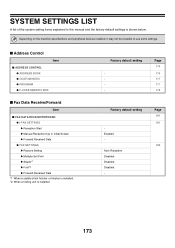
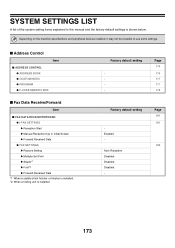
... on the machine specifications and peripheral devices installed, it may not be possible to use some settings.
■ Address Control
Item
■ ADDRESS CONTROL ● ADDRESS BOOK ● CUSTOM INDEX ● PROGRAM ● F-CODE MEMORY BOX
■ Fax Data Receive/Forward
Item
■ FAX DATA RECEIVE/FORWARD ● I-FAX SETTINGS X Reception Start X Manual Reception Key in...
MX-M850 | MX-M950 | MX-M1100 Operation Manual Suite - Page 504
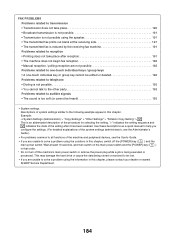
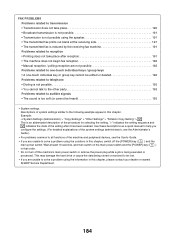
... chapter, please contact your dealer or nearest SHARP Service Department.
184 Use these descriptions as a quick manual to help you configure the settings. (For detailed explanations of the system settings (administrator), see the Administrator's Guide.)
• For problems common to all functions of the machine and peripheral devices, see the User's Guide. • If you are unable to solve...
MX-M850 | MX-M950 | MX-M1100 Operation Manual Suite - Page 516
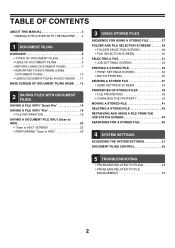
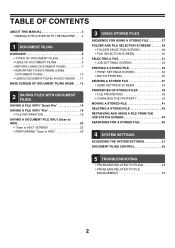
TABLE OF CONTENTS
ABOUT THIS MANUAL 3 • MANUALS PROVIDED WITH THE MACHINE . . . 4
1 DOCUMENT FILING
OVERVIEW 5 • TYPES OF DOCUMENT FILING 5 ... JOB STATUS SCREEN 44 SEARCHING FOR A STORED FILE 45
4 SYSTEM SETTINGS
ACCESSING THE SYSTEM SETTINGS 51 DOCUMENT FILING CONTROL 52
5 TROUBLESHOOTING
• PROBLEMS RELATED TO FILING 54 • PROBLEMS RELATED TO FILE
MANAGEMENT 54
2
MX-M850 | MX-M950 | MX-M1100 Operation Manual Suite - Page 567
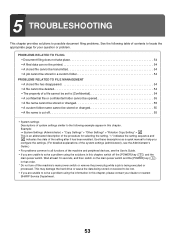
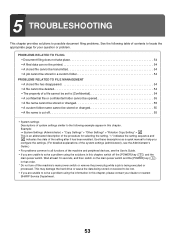
... or processed. Use these descriptions as a quick manual to help you configure the settings. (For detailed explanations of the system settings (administrator), see the Administrator's Guide.)
• For problems common to all functions of the machine and peripheral devices, see the User's Guide. • If you are unable to solve a problem using the information in this chapter.
Wait at...
MX-M850 | MX-M950 | MX-M1100 Operation Manual Suite - Page 646
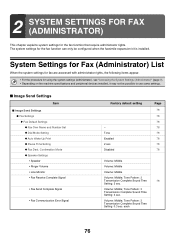
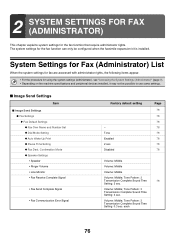
...Tone Pattern: 3 Transmission Complete Sound Time Setting: 0.3 sec. 2 SYSTEM SETTINGS FOR FAX (ADMINISTRATOR)
This chapter explains system settings for using the system settings (administrator), see "Accessing the System Settings (Administrator)" (page 7). • Depending on the machine specifications and peripheral devices installed, it may not be configured when the facsimile expansion kit is...
Software Setup Guide - Page 4
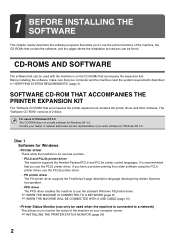
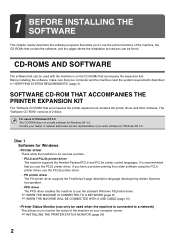
...described in "VERIFYING SYSTEM REQUIREMENTS" (page 5).
PPD driver The PPD driver enables the machine to use the PCL5e printer driver. -
PCL6 and PCL5e printer driver
The machine supports the Hewlett-Packard PCL6 and PCL5e printer control languages.
Before installing the software, make sure that your dealer or nearest authorized service representative if you want software for Windows...
Software Setup Guide - Page 9
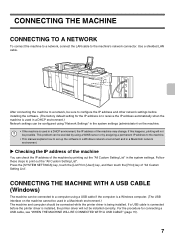
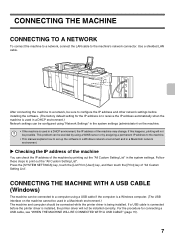
... is to configure the IP address and other network settings before the printer driver is being installed.
If a USB cable is connected before installing the software. (The factory default setting for connecting ... IP address to the machine.
• This manual explains how to a computer using "Network Settings" in the system settings (administrator) on the machine cannot be used in...
Software Setup Guide - Page 10
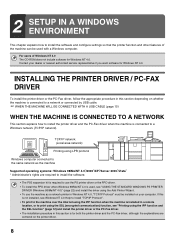
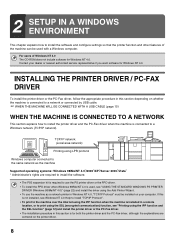
... explains how to install the software and configure settings so that the printer function and other features of Windows NT 4.0 The CD-ROM does not include software for Windows NT 4.0.
For users of the machine can be installed on your dealer or nearest authorized service representative if you want software for both the printer driver and the...
Software Setup Guide - Page 22
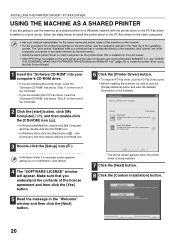
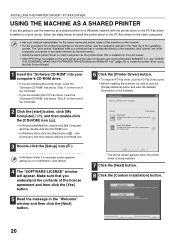
In Windows Vista, if a message screen appears asking you for configuring settings on the software.
2 Click the [start] button, click [My Computer] ( ),... [Setup] icon ( ). INSTALLING THE PRINTER DRIVER / PC-FAX DRIVER
USING THE MACHINE AS A SHARED PRINTER
If you are going to use the machine as the printer driver that is installed on the print server. • If the PPD driver is installed on...
Software Setup Guide - Page 40


... printer driver? TROUBLESHOOTING
Problem
The printer driver is selected, the printer driver cannot be installed on "Device Manager", see Help in Windows.) If the model name of the machine appears in "Other devices" in "Device Manager", delete it, restart your computer before the printer driver was connected to check your computer settings.
1 Click the [start] button and then click...
Sharp MX-M1100 Reviews
Do you have an experience with the Sharp MX-M1100 that you would like to share?
Earn 750 points for your review!
We have not received any reviews for Sharp yet.
Earn 750 points for your review!

