Sharp MX-4100N Support Question
Find answers below for this question about Sharp MX-4100N.Need a Sharp MX-4100N manual? We have 4 online manuals for this item!
Question posted by Shahjhanpakiarms on June 15th, 2013
Xerox Workcenter C128. We Need Heat Roller
We have xerox workcenter c 128 copier we need hot roller nor this machine. Separate kindly assist us with some othemob rand copier models which we can use for our zeros thanks
Current Answers
There are currently no answers that have been posted for this question.
Be the first to post an answer! Remember that you can earn up to 1,100 points for every answer you submit. The better the quality of your answer, the better chance it has to be accepted.
Be the first to post an answer! Remember that you can earn up to 1,100 points for every answer you submit. The better the quality of your answer, the better chance it has to be accepted.
Related Sharp MX-4100N Manual Pages
MX-4100N | MX-4101N | MX-5001N Operation Manual Suite - Page 40


...in the machine. PRINTER
This chapter provides detailed explanations of the procedures for using the machine safely and lists the specifications of the machine and its peripheral devices.
Printed manuals... explanations of all the functions of the machine in each mode.
iii COPIER
This chapter provides detailed explanations of the procedures for using the fax function.
5. The file can...
MX-4100N | MX-4101N | MX-5001N Operation Manual Suite - Page 41


...this manual, please substitute your model name for Windows Vista®. This explains how to use the MX-4100N/MX-4101N/5001N digital full color multifunctional system. The screens may
vary...setting is a risk of machine damage or failure. Please note
• For information on installing the drivers and software cited in this manual
The peripheral devices are generally optional, however,...
MX-4100N | MX-4101N | MX-5001N Operation Manual Suite - Page 46
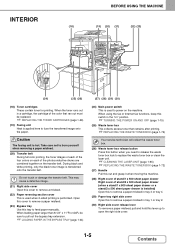
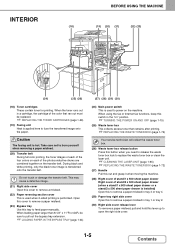
... this button when you need to release the waste ...Heat is transferred onto the transfer belt.
Do not touch or damage the transfer belt. During black and white printing, only the black toner image is applied here to open the right side cover.
1-5
Contents When using...
(24) Main power switch This is used when 2-sided printing is hot. INTERIOR
BEFORE USING THE MACHINE
(18)
(19) (20) (21)...
MX-4100N | MX-4101N | MX-5001N Operation Manual Suite - Page 48
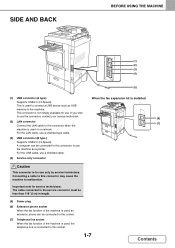
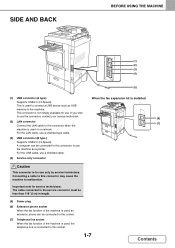
....
1-7
Contents Connecting a cable to this connector may cause the machine to this socket.
(7) Telephone line socket When the fax function of the machine is used , the telephone line is used to connect a USB device such as a printer. For the LAN cable, use the machine as USB
memory to use a shielded type cable.
(3) USB connector (B type )
Supports USB 2.0 (Hi...
MX-4100N | MX-4101N | MX-5001N Operation Manual Suite - Page 70


... "Pre-Printed", load the paper with the print side face up or face down depending on by another printer or multifunction device. • Paper with the print side face down. BEFORE USING THE MACHINE
Print side face up or face down
Paper is loaded with the print side face down*.
Some types cannot be...
MX-4100N | MX-4101N | MX-5001N Operation Manual Suite - Page 336
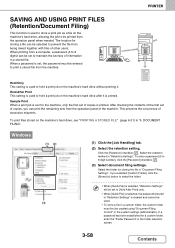
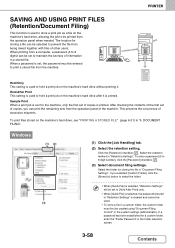
... from the operation panel of copies is printed. When a password is used to print a stored file from the operation panel when needed.
Select the retention method in a stored file. DOCUMENT FILING". The location for storing a file can be printed from the machine. Hold After Print This setting is set to 8 digits) can be...
MX-4100N | MX-4101N | MX-5001N Operation Manual Suite - Page 528
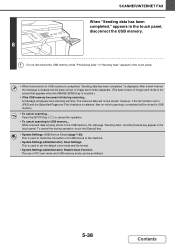
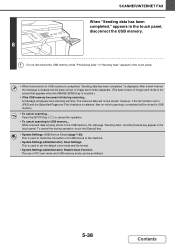
... the storing operation, touch the [Cancel] key.
• System Settings: USB-Device Check (page 7-25) This is used to USB memory is set the default color mode and file format.
• System... image send mode reappears. (The base screen of a USB device to the machine.
• System Settings (Administrator): Scan Settings This is used to check the connection of image send mode is the screen...
MX-4100N | MX-4101N | MX-5001N Operation Manual Suite - Page 623


... the handout is much effort may be rescanned.
As shown in time for easy retrieval, letting you print the number of copies you need when you need them.
6-3
Contents
Using document filing The required form can be easily retrieved from the document filing list, and document management is ready in the example, storing...
MX-4100N | MX-4101N | MX-5001N Operation Manual Suite - Page 832


MODEL: MX-4100N MX-4101N MX-5000N MX-5001N
DIGITAL FULL COLOR MULTIFUNCTIONAL SYSTEM
Software Setup Guide
BEFORE INSTALLING THE SOFTWARE SETUP IN A WINDOWS ENVIRONMENT SETUP IN A MACINTOSH ENVIRONMENT TROUBLESHOOTING
Keep this manual close at hand for reference whenever needed.
MX-4100N | MX-4101N | MX-5001N Operation Manual Suite - Page 876
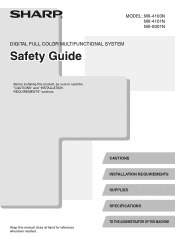
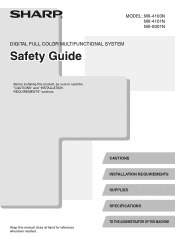
CAUTIONS INSTALLATION REQUIREMENTS SUPPLIES SPECIFICATIONS TO THE ADMINISTRATOR OF THE MACHINE
Keep this product, be sure to read the "CAUTIONS" and "INSTALLATION REQUIREMENTS" sections. MODEL: MX-4100N MX-4101N MX-5001N
DIGITAL FULL COLOR MULTIFUNCTIONAL SYSTEM
Safety Guide
Before installing this manual close at hand for reference whenever needed.
MX-4100N | MX-4101N | MX-5001N Operation Manual Suite - Page 883


... 400% for AB sizes. SPECIFICATIONS
Machine specifications / copier specifications
Name
Digital Full Color Multifunctional System MX-4100N/MX-4101N/MX-5001N
Type
Desktop
Photoconductive type OPC drum
Printing method
Electrophotographic system (laser)
Developer system
Dry-type two-component magnetic brush development
Fusing system
Heat rollers
Scanning resolution
Document glass
Black...
MX-4100N | MX-4101N | MX-5001N Operation Manual Suite - Page 900


... software or firmware embodied in or used in conjunction with this Product. MX-4100N Digital Full Color Multifunctional System MX-4101N Digital Full Color Multifunctional System MX-5001N Digital Full Color Multifunctional System In the event that this authorized...TO YOU. TO THE ADMINISTRATOR OF THE MACHINE
NOTICE for any damages or loss, either express or implied, directly to you purchased the ...
MX-4100N | MX-4101N | MX-5001N Safety Guide - Page 1
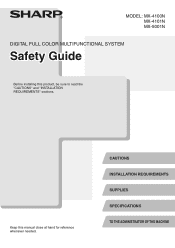
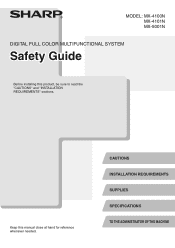
Keep this product, be sure to read the "CAUTIONS" and "INSTALLATION REQUIREMENTS" sections. MODEL: MX-4100N MX-4101N MX-5001N
DIGITAL FULL COLOR MULTIFUNCTIONAL SYSTEM
Safety Guide
Before installing this manual close at hand for reference whenever needed. CAUTIONS INSTALLATION REQUIREMENTS SUPPLIES SPECIFICATIONS TO THE ADMINISTRATOR OF THE MACHINE
MX-4100N | MX-4101N | MX-5001N Safety Guide - Page 8


... 400% for AB sizes. SPECIFICATIONS
Machine specifications / copier specifications
Name
Digital Full Color Multifunctional System MX-4100N/MX-4101N/MX-5001N
Type
Desktop
Photoconductive type OPC drum
Printing method
Electrophotographic system (laser)
Developer system
Dry-type two-component magnetic brush development
Fusing system
Heat rollers
Scanning resolution
Document glass
Black...
MX-4100N | MX-4101N | MX-5001N Safety Guide - Page 25


... EMBODIED IN, OR USED IN CONJUNCTION WITH THIS PRODUCT. MX-4100N Digital Full Color Multifunctional System MX-4101N Digital Full Color Multifunctional System MX-5001N Digital Full Color Multifunctional System In the event... incidental or consequential, which you purchased the Product.
TO THE ADMINISTRATOR OF THE MACHINE
NOTICE for any damages or loss, either express or implied, directly to you,...
MX-4100N | MX-4101N | MX-5001N Software Setup Guide - Page 1


MODEL: MX-4100N MX-4101N MX-5000N MX-5001N
DIGITAL FULL COLOR MULTIFUNCTIONAL SYSTEM
Software Setup Guide
BEFORE INSTALLING THE SOFTWARE SETUP IN A WINDOWS ENVIRONMENT SETUP IN A MACINTOSH ENVIRONMENT TROUBLESHOOTING
Keep this manual close at hand for reference whenever needed.
Quick Start Guide - Page 1
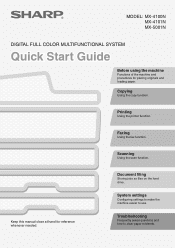
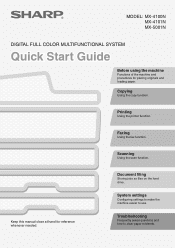
... function.
Keep this manual close at hand for placing originals and loading paper. MODEL: MX-4100N MX-4101N MX-5001N
DIGITAL FULL COLOR MULTIFUNCTIONAL SYSTEM
Quick Start Guide
Before using the machine
Functions of the machine and procedures for reference whenever needed.
Scanning
Using the scan function. Copying
Using the copy function.
System settings
Configuring settings to make the...
Quick Start Guide - Page 18


... the content of the file.
"Printing only faxes that are needed"
You can be displayed directly from the Job Settings menu, making it .
This allows you to check the effect of the modes in the machine"
Before printing or sending a file stored using the screen vary depending on the image check function, see...
Quick Start Guide - Page 37


... the originals.
This feature is useful when you wish to prioritize. When using the document glass, place the original with the side to be face up! INTERRUPTING A COPY RUN (Interrupt Copy)
When the machine is printing, you can temporarily interrupt the job and perform a copy job that you need to make an urgent copy...
Quick Start Guide - Page 117
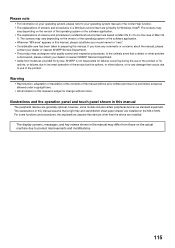
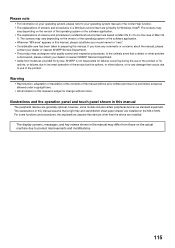
... from those on the actual machine due to change without notice.
For some models include certain peripheral devices as allowed under copyright laws...., SHARP is not responsible for failures occurring during the use of the product. The screens may
vary depending on...manual may vary depending on the MX-4100N. Warning
• Reproduction, adaptation or translation of the contents of ...
Similar Questions
Clearing Error Code
What is the code to clear error code H4-00 on Sharp MX-4100N copier machine?
What is the code to clear error code H4-00 on Sharp MX-4100N copier machine?
(Posted by wwwexecutiveben 1 year ago)
How Do I Reset My Sharp Ar-m205 Printer From H4 Error
(Posted by princebaff 9 years ago)
Sharp Mx-5001n / Multifunction Devices
I want to scan a color print and email to myself. 1) Can this machine scan to TIFF rather than pdf? ...
I want to scan a color print and email to myself. 1) Can this machine scan to TIFF rather than pdf? ...
(Posted by garbagebinz 9 years ago)
Heat Roller Temperature For The Sharp Mx-m450n Copier / Printer?
What is the operating temperature of the Sharp MX-M450N copier / printer heat rollers?
What is the operating temperature of the Sharp MX-M450N copier / printer heat rollers?
(Posted by jch85940 10 years ago)

