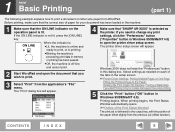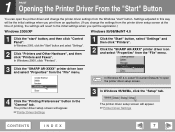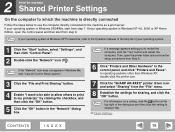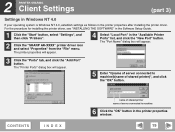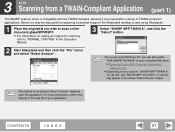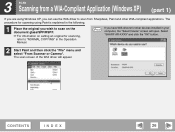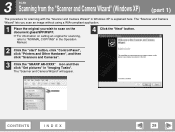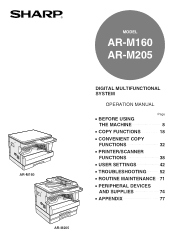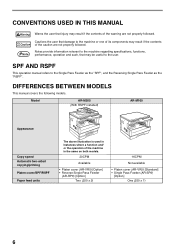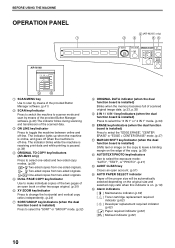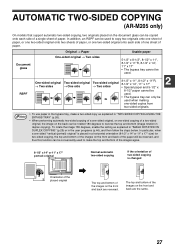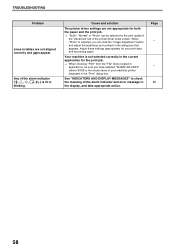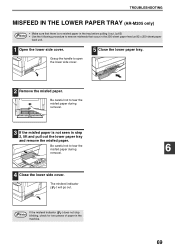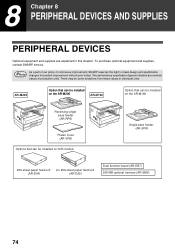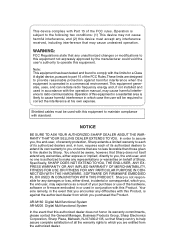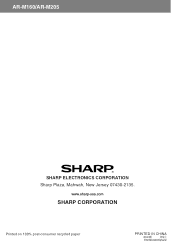Sharp AR-M205 Support Question
Find answers below for this question about Sharp AR-M205.Need a Sharp AR-M205 manual? We have 2 online manuals for this item!
Question posted by princebaff on December 6th, 2014
How Do I Reset My Sharp Ar-m205 Printer From H4 Error
Current Answers
Answer #1: Posted by aureliamarygrace on December 6th, 2014 1:17 AM
H4 Error means:
1. Heat roller low temperature detection
2. When the fusing temperature is lower than 150C° after 55sec from the start of warming
up.
3. When the warming up complete temperature is not reached in 30sec from reaching 150C°.
4. When the fusing temperature is lower than 100C° after 20sec from ready start.
5. When the fusing temperature is lower than 145C° when printing.
Cause:
Thermistor abnormality
Heater lamp abnormality
Thermostat abnormality
Control PWB abnormality
Check and Remedy: Use SIM 5-02 to check the heater lamp blinking operation.
When the lamp blinks normally:
Check the thermistor and its harness.
Check the thermistor input circuit on the control PWB.
When the lamp does not light up:
Check for disconnection of the heater lamp and the thermostat. Check the interlock switch.
Check the power PWB and the lamp control circuit on the MCU PWB.
Use SIM 14 to clear the self diagnostic display.
Source: http://olsonbros.com/sharp/support/pdf_trbl/trbl-arm160_m205.pdf
NOTE: Please save the link for future reference
Related Sharp AR-M205 Manual Pages
Similar Questions
does the H4 blinking light mean the toner cartridge is out
sharp ar-m205 paper misfeed indicator blinking but I chake not paper jam. what I do.Is any sensor pr...