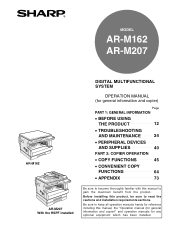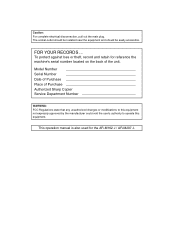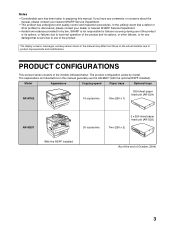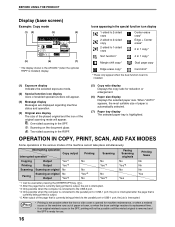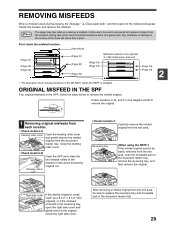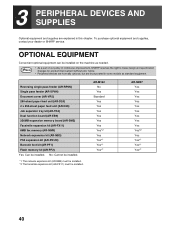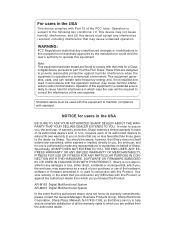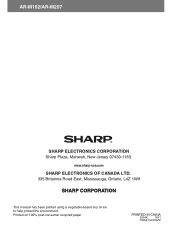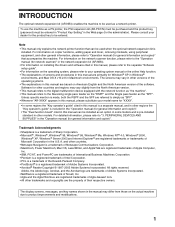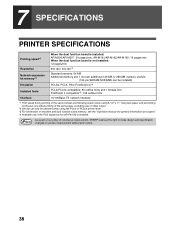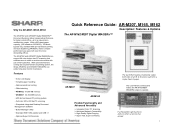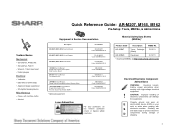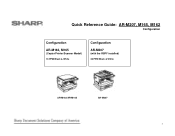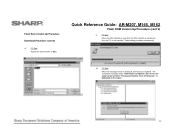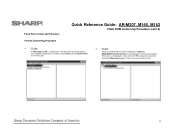Sharp AR M207 Support Question
Find answers below for this question about Sharp AR M207 - B/W Laser - All-in-One.Need a Sharp AR M207 manual? We have 3 online manuals for this item!
Question posted by kansegaran on June 3rd, 2011
Reset Ar M207 Sharp Copier H4 -00
The person who posted this question about this Sharp product did not include a detailed explanation. Please use the "Request More Information" button to the right if more details would help you to answer this question.
Current Answers
Related Sharp AR M207 Manual Pages
Similar Questions
How To Fix Sharp Ar-m162 Code H4-00
(Posted by stcd 9 years ago)
My Sharp Ar-m207 Does Not Work. There Is A Sign H4-00 .its Complety Blocked
There is a sign "Call for service" and the H4-00. Nothing else. The panel is complety bloked. I can ...
There is a sign "Call for service" and the H4-00. Nothing else. The panel is complety bloked. I can ...
(Posted by leorodasevilla 10 years ago)
My Copier Asking Call To Servericet Err H4-00
my cipier err is call service h4-00
my cipier err is call service h4-00
(Posted by nagvijj 10 years ago)
Service Code H4-00
my sharp printer has an error of h4-00.how do i remove this error code?
my sharp printer has an error of h4-00.how do i remove this error code?
(Posted by stevenphiri2008 11 years ago)