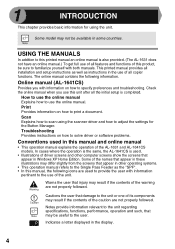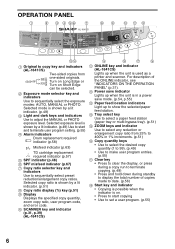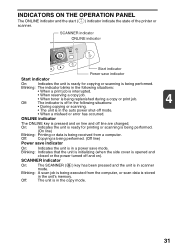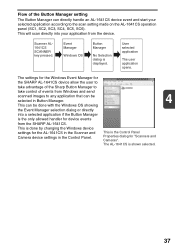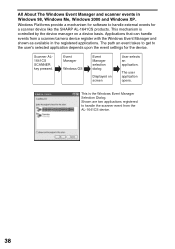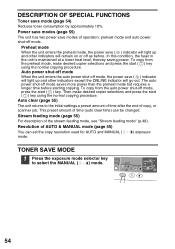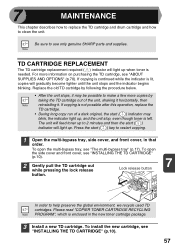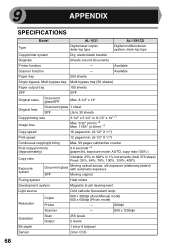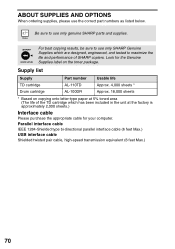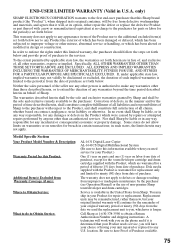Sharp AL 1631 Support Question
Find answers below for this question about Sharp AL 1631 - B/W Laser - Copier.Need a Sharp AL 1631 manual? We have 1 online manual for this item!
Question posted by timanderson on February 20th, 2016
H4 Error
does the H4 blinking light mean the toner cartridge is out
Current Answers
Answer #1: Posted by hzplj9 on February 20th, 2016 12:52 PM
The error is the fuser assembly not reaching the correct temperature.
All the error codes can be found here:
http://olsonbros.com/sharp/support/pdf_trbl/trbl-al1631_1641cs_1645cs.pdf
Related Sharp AL 1631 Manual Pages
Similar Questions
Getting Error Message L
REPLACED TONER AND DRUM ON COPIER BUT KEEP GETTING ERROR MESSAGE L
REPLACED TONER AND DRUM ON COPIER BUT KEEP GETTING ERROR MESSAGE L
(Posted by seemamehta 12 years ago)
H4 What Does This Mean? Own Al1631 Laser Copier
My AL1631 copier keeps flashing h 4 Cannot make copies. What can I do to fix it?
My AL1631 copier keeps flashing h 4 Cannot make copies. What can I do to fix it?
(Posted by Anonymous-22777 13 years ago)
H4 What Does This Mean? Own Al1631 Laser Copier
My AL1631 copier keeps flashing h 4 Cannot make copies. What can I do to fix it?
My AL1631 copier keeps flashing h 4 Cannot make copies. What can I do to fix it?
(Posted by Anonymous-22774 13 years ago)