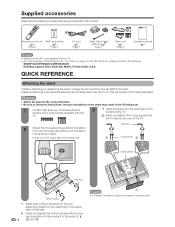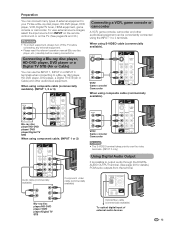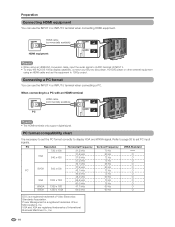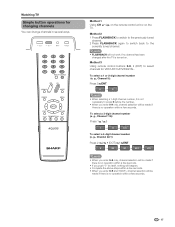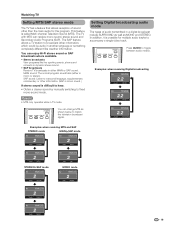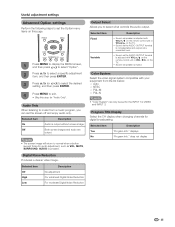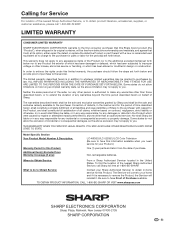Sharp LC4662U Support Question
Find answers below for this question about Sharp LC4662U - 46 Inch 1080P LCD Tv.Need a Sharp LC4662U manual? We have 1 online manual for this item!
Question posted by kentjbarb on September 23rd, 2012
Sharp 27f631 Tv Is It Digital?
Sharp 27f631 tv is it digital?
Current Answers
Related Sharp LC4662U Manual Pages
Similar Questions
Will Sharp Tv 32sf560 Receive Digital Signal Over Antenna?
will sharp tv model 32SF560 receive digital signal over an antenna?
will sharp tv model 32SF560 receive digital signal over an antenna?
(Posted by Vitajack2 8 years ago)
Will This Tv Receive A Digital Signal Without Using A Converter Box?
If the answer is yes, how do I set it up for digital?
If the answer is yes, how do I set it up for digital?
(Posted by Vitajack2 8 years ago)
What Is This Sharp 27f631 Tv With Remote Control In Excellent Condition Worth?
(Posted by duboisleea 10 years ago)
Lc-46a83m Sharp Lcd Tv Language Settings
I can't find my manual and accidently changed the language of my LC-46A83M Sharp LCD TV to some w...
I can't find my manual and accidently changed the language of my LC-46A83M Sharp LCD TV to some w...
(Posted by zhuxintse 13 years ago)
Manual For Sharp Lc26sh12u Lcd Tv
We had the TV mounted on the wall, but now want to stand it up and my husband misplaced the stand. I...
We had the TV mounted on the wall, but now want to stand it up and my husband misplaced the stand. I...
(Posted by dooleytree 13 years ago)