Sharp LC-46SE941U-R - Aquos 46 In. 1080P LCD HDtv No Speakers Support and Manuals
Get Help and Manuals for this Sharp item
This item is in your list!

View All Support Options Below
Free Sharp LC-46SE941U-R manuals!
Problems with Sharp LC-46SE941U-R?
Ask a Question
Free Sharp LC-46SE941U-R manuals!
Problems with Sharp LC-46SE941U-R?
Ask a Question
Most Recent Sharp LC-46SE941U-R Questions
Lc-46a83m Sharp Lcd Tv Language Settings
I can't find my manual and accidently changed the language of my LC-46A83M Sharp LCD TV to some w...
I can't find my manual and accidently changed the language of my LC-46A83M Sharp LCD TV to some w...
(Posted by zhuxintse 13 years ago)
Popular Sharp LC-46SE941U-R Manual Pages
LC-46SE94U | LC-52SE94U | LC-65SE94U Operation Manual - Page 3
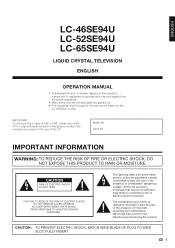
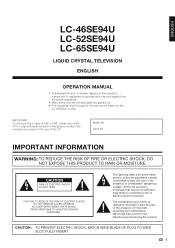
...manual are based on the
LC-52SE94U model. CAUTION
RISK OF ELECTRIC SHOCK DO NOT OPEN
CAUTION: TO REDUCE THE RISK OF ELECTRIC SHOCK, DO NOT REMOVE COVER (OR BACK). REFER SERVICING TO QUALIFIED SERVICE...risk of important operating and maintenance (servicing) instructions in the space provided.
IMPORTANT: To aid reporting in case of the TV. Model No.: Serial No.:
IMPORTANT INFORMATION
WARNING...
LC-46SE94U | LC-52SE94U | LC-65SE94U Operation Manual - Page 4
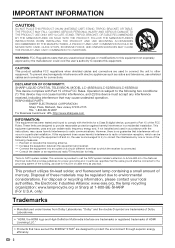
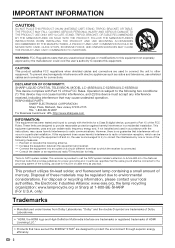
...Code... B digital device, pursuant to Part 15 of these materials may cause...tested and found to provide reasonable protection against harmful interference in a particular installation.
A PRODUCT AND CART COMBINATION SHOULD BE MOVED WITH CARE.
Increase the separation between the equipment and receiver. DECLARATION OF CONFORMITY: SHARP LIQUID CRYSTAL TELEVISION, MODEL LC-46SE94U/LC-52SE94U/LC...
LC-46SE94U | LC-52SE94U | LC-65SE94U Operation Manual - Page 6
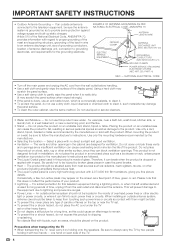
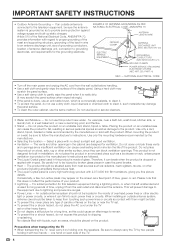
...and supporting structure... for built-in installation; When installing an outside antenna ...CODE, ANSI/NFPA 70
ANTENNA LEAD IN WIRE
GROUND CLAMP
ANTENNA DISCHARGE UNIT (NEC SECTION 810-20)
ELECTRIC SERVICE EQUIPMENT
GROUNDING CONDUCTORS (NEC SECTION 810-21)
GROUND CLAMPS
POWER SERVICE GROUNDING ELECTRODE SYSTEM (NEC ART 250, PART...manufacturer's instructions are...onto the speakers. Do not... TV set or ...
LC-46SE94U | LC-52SE94U | LC-65SE94U Operation Manual - Page 11


... Selecting Media Type for CEC-Compatible
Recorder 37 Listening with the AQUOS AUDIO Speaker
System 37 Manually Changing AQUOS AUDIO Speaker
System's Sound Mode 37 HDMI Device Selection 37 Using the Internet 38 Internet Setup 38 Interactive Service 39 Displaying the Sidebar Widget 39 Entering Text (Software Keyboard 40 Using the Browser 41 Using the Toolbar 42 Using...
LC-46SE94U | LC-52SE94U | LC-65SE94U Operation Manual - Page 22
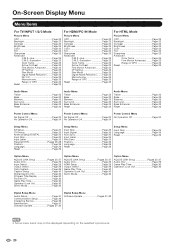
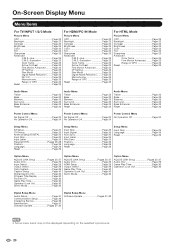
... Demo Mode Page 30
Option Menu
AQUOS LINK Setup Pages 35-37 Audio Only Page 29 Game Play Time Page 30 Operation Lock Out Page 30
Digital Setup Menu
Audio Setup Page 31 Communication Setup Page 39 Interactive Service Page 39 Identification Page 31 Software Update Pages 31-32
Digital Setup Menu Software Update Pages 31-32
• Some...
LC-46SE94U | LC-52SE94U | LC-65SE94U Operation Manual - Page 23


...
On
Backlight [b12] a16
Contrast [b30] 0
Brightness [ 0] a30
Color
[ 0] a30
Tint
[ 0] a30
Sharpness [ b2] a10
Advanced
Reset
On : Display b16 b40 b30 b30 b30 b10
Example
Option
AQUOS LINK Setup
Audio Only Input Select
[VIDEO]
Output select
[Fixed]
Color System
[Auto]
Caption Setup
Digital Caption Info. MENU: a/b/c/d:
ENTER:
RETURN:
Press to the selected input terminal...
LC-46SE94U | LC-52SE94U | LC-65SE94U Operation Manual - Page 25


... "On".
• The maximum setting cannot be set each still film frame for high-definition picture quality. On-Screen Display Menu
I /P Setting" is not selectable when channel display shows an input resolution of 480P, 720P, or 1080P.
Off (2D): For Game Mode.
• 3D-Y/C is available for smooth images with low amounts of
fl...
LC-46SE94U | LC-52SE94U | LC-65SE94U Operation Manual - Page 33
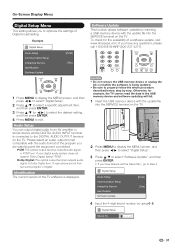
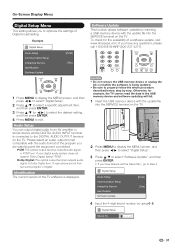
...If you have any questions, please call 1-800-BE-SHARP (800-237-4277). Digital Setup
Audio Setup Communication Setup Interactive Service Identification Software Update
[PCM] [Yes]
4 Input the 4-digit secret number by step. Example
Digital Setup
Audio Setup Communication Setup Interactive Service Identification Software Update
[PCM] [Yes]
1 Press MENU to display the MENU screen...
LC-46SE94U | LC-52SE94U | LC-65SE94U Operation Manual - Page 38
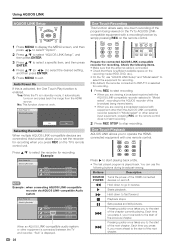
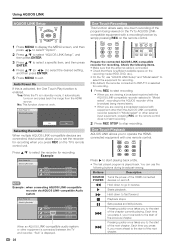
...fast forward.
J Hold down to set the recorder for recording. U
Pressing quickly once takes you to go in "Model select", recording to the AQUOS recorder of the next chapter. Auto...start of the HDMI connected devices on and plays back the image from the HDMI source.
H
Playback stops. You can use "AQUOS LINK Setup" and "Model select" to
select the equipment for recording. • ...
LC-46SE94U | LC-52SE94U | LC-65SE94U Operation Manual - Page 40
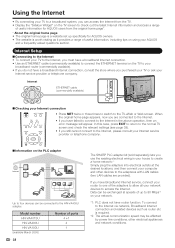
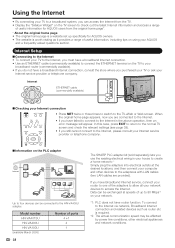
... Internet connection. • Use an ETHERNET cable (commercially available) to the normal TV screen and check the relevant settings (see page 39).
• If you purchased your TV or ask your Internet service provider or telephone company. In this case, press EXIT to return to connect the ETHERNET terminal on your network...
LC-46SE94U | LC-52SE94U | LC-65SE94U Operation Manual - Page 41


Setting the Zip Code
1 Repeat steps 1 to 3 in your zip code.
• The U.S. and Mexico use the software keyboard.
5 After "Complete" is highlighted, press ENTER. 6 Press MENU to exit. The services displayed vary depending on how to enter text, see page 40.
5 Press MENU to exit. Feat ured Content
GalleryPlayer
Entertainment
Sports
AQUOS Gallery
Today
Monday
Tuesday...
LC-46SE94U | LC-52SE94U | LC-65SE94U Operation Manual - Page 49
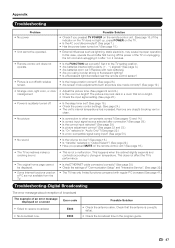
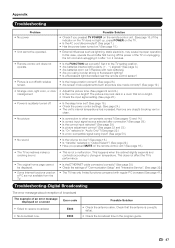
...; Is the ETHERNET cable connected correctly? (See page 38.) • Check the settings of "Communication Setup" and "Interactive Service". (See page 39.)
• The TV has only limited functions compared with regular PC browsers See page 41.)
Troubleshooting-Digital Broadcasting
The error message about reception of broadcast
The example of the TV or unplugging the...
LC-46SE94U | LC-52SE94U | LC-65SE94U Operation Manual - Page 51


...: LC-46SE94U
Model: LC-52SE94U
Model: LC-65SE94U
LCD panel
Resolution
TV-standard (CCIR)
VHF/UHF
TV Function
Receiving Channel
CATV
Digital Terrestrial Broadcast (8VSB)
Digital cable*1 (64/256 QAM)
Audio multiplex
Backlight
Audio out
INPUT 1
INPUT 2
INPUT 5
INPUT 6
INPUT 7 Rear
ANT/CABLE
Terminals
DIGITAL AUDIO OUTPUT
OUTPUT
RS-232C
ETHERNET
INPUT 3
Side INPUT 4
SERVICE...
LC-46SE94U | LC-52SE94U | LC-65SE94U Operation Manual - Page 52
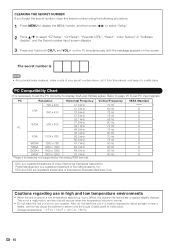
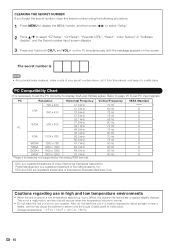
...Crystal panel to set PC input signals. Storage temperature: f4°F to e140°F (f20°C to select "EZ Setup", "CH Setup", "Parental CTRL", "Reset", "Color System" or "Software
Update", and the...near a heater, as this manual, and keep it from this may leave trails or appear slightly delayed. This is a registered trademark of Video Electronics Standards Association.
Cautions ...
LC-46SE94U | LC-52SE94U | LC-65SE94U Operation Manual - Page 54
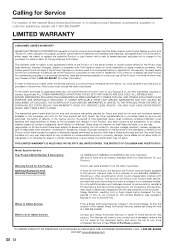
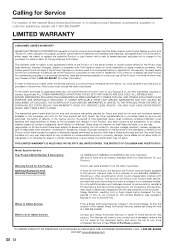
... state law, the warranties set forth herein. This warranty does not cover installation or signal reception problems. This limited warranty will remount the Product after service, provided that this Sharp brand Liquid Crystal Display product (the "Product"), when shipped in its option, either repair the defect or replace the defective Product or part thereof with respect to obtain...
Sharp LC-46SE941U-R Reviews
Do you have an experience with the Sharp LC-46SE941U-R that you would like to share?
Earn 750 points for your review!
We have not received any reviews for Sharp yet.
Earn 750 points for your review!
