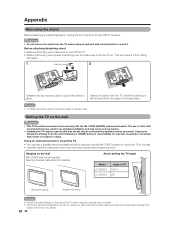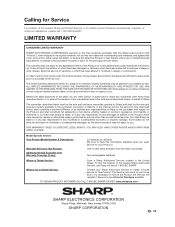Sharp LC37SH12U - 37" - LCD HDTV Support and Manuals
Get Help and Manuals for this Sharp item

View All Support Options Below
Free Sharp LC37SH12U manuals!
Problems with Sharp LC37SH12U?
Ask a Question
Free Sharp LC37SH12U manuals!
Problems with Sharp LC37SH12U?
Ask a Question
Most Recent Sharp LC37SH12U Questions
3 Digit Number
i am looking for a 3 digit number for this model. i have a digital coverter and to scan for channels...
i am looking for a 3 digit number for this model. i have a digital coverter and to scan for channels...
(Posted by chersug2 12 years ago)
Popular Sharp LC37SH12U Manual Pages
Sharp LC37SH12U Reviews
We have not received any reviews for Sharp yet.