Sharp LC4662U - 46 Inch 1080P LCD Tv Support and Manuals
Get Help and Manuals for this Sharp item
This item is in your list!

View All Support Options Below
Free Sharp LC4662U manuals!
Problems with Sharp LC4662U?
Ask a Question
Free Sharp LC4662U manuals!
Problems with Sharp LC4662U?
Ask a Question
Most Recent Sharp LC4662U Questions
Do You Even Have An Operators Manual For A Sharp Model C4662u That You Indicated
(Posted by toymake 12 years ago)
Popular Sharp LC4662U Manual Pages
LC-46D62U | LC-52D62U Operation Manual - Page 2


ENGLISH
LC-46D62U LC-52D62U
LIQUID CRYSTAL TELEVISION
ENGLISH
OPERATION MANUAL
• The illustrations and on
the LC-52D62U model. CAUTION
RISK OF ELECTRIC SHOCK DO NOT OPEN
CAUTION: TO REDUCE THE RISK OF ELECTRIC SHOCK, DO NOT REMOVE COVER (OR BACK).
NO USER-SERVICEABLE PARTS INSIDE.
The exclamation point within the product's enclosure that are not selectable are grayed...
LC-46D62U | LC-52D62U Operation Manual - Page 3


... MANUFACTURER'S INSTRUCTIONS WHEN INSTALLING THE PRODUCT AND USE MOUNTING ACCESSORIES RECOMMENDED BY THE MANUFACTURER.
DECLARATION OF CONFORMITY: SHARP LIQUID CRYSTAL TELEVISION, MODEL LC-46D62U/LC-52D62U This device complies with the limits for help. These limits are used in a residential installation. If this equipment. Connect the equipment into an outlet on , the user is connected...
LC-46D62U | LC-52D62U Operation Manual - Page 4
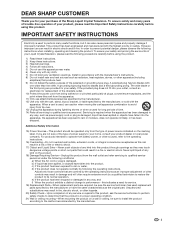
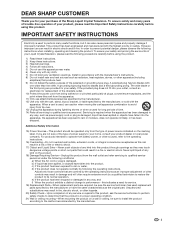
...is used to perform many years of trouble-free operation of other controls may result ...servicing to qualified service personnel under the following the operating instructions.
However, improper use can result in accordance with dry cloth. 7) Do not block any way, such as this indicates a need for service.
19) Replacement Parts-When replacement parts are not sure of the type of the Sharp...
LC-46D62U | LC-52D62U Operation Manual - Page 6


...TV set .
• To prevent fire or shock hazard, do not use a dirty cloth, liquid cleaners or chemical cloth to remain.
5 EXAMPLE OF ANTENNA GROUNDING AS PER NATIONAL ELECTRICAL CODE, ANSI/NFPA 70
ANTENNA LEAD IN WIRE
GROUND CLAMP
ELECTRIC SERVICE.... IMPORTANT SAFETY INSTRUCTIONS
• Outdoor...supporting structure, grounding of the lead-in wire to dripping or splashing.
LC-46D62U | LC-52D62U Operation Manual - Page 9


... indicator on . UNPLUG THE AQUOS TELEVISION FROM THE OUTLET AND REPEAT THE INSTALLATION STEPS. Please refer to follow the instructions below. • Do not mix batteries of new batteries or cause chemical
leakage in the battery compartment. Be sure to the BASIC ADJUSTMENT SETTINGS SECTION for EZ Setup and basic channel setup functions and USING EXTERNAL...
LC-46D62U | LC-52D62U Operation Manual - Page 10


... Freezing images 45 Presetting remote control function 45
Appendix 49 Removing the stand 49 Setting the TV on the wall 49 Troubleshooting 50 Troubleshooting-Digital broadcasting 50 Specifications 51 Optional accessory 51
Calling for Service 53 LIMITED WARRANTY 53
Dimensional drawings • The dimensional drawings for the LCD TV set are shown on
the inside back cover.
9
LC-46D62U | LC-52D62U Operation Manual - Page 15
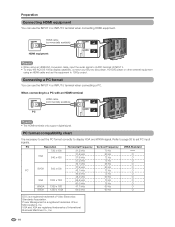
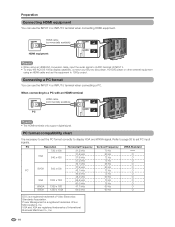
...
60 Hz
O
DDC is a registered trademark of Video Electronics Standards Association.
VGA and XGA are registered trademarks of INPUT 4. • To enjoy the AQUOS 1080p display capability, connect your Blu-ray disc player, HD-DVD player or other external equipment
using an HDMI cable and set PC input signals. HDMI cable (commercially available)
HDMI...
LC-46D62U | LC-52D62U Operation Manual - Page 21


...Digital Noise Reduction]
Option
Audio Only
1
Digital Noise Reduction [Off]
2
Input Select
[VIDEO]
Output select
[Fixed]
Color System
[Auto]
Caption Setup
3
Program Title Display
[No]
4
MENU: Press to the next step or complete the setting...menu.
Nothing is an operational guide for explanation
purposes (some ... will change in the operation manual are for the remote control....
LC-46D62U | LC-52D62U Operation Manual - Page 22


Basic adjustment settings
Menu items for TV/INPUT 1/2/3
Picture
OPC Page 25 Backlight Page 25 Contrast Page 25 Brightness Page 25 Color Page 25 Tint Page 25 Sharpness Page 25 Advanced
Color Temp ... 24
Digital Setup
Audio Setup Page 28
Menu items for HDMI (INPUT 4/5)
Picture
OPC Page 25 Backlight Page 25 Contrast Page 25 Brightness Page 25 Color Page 25 Tint Page 25 Sharpness Page ...
LC-46D62U | LC-52D62U Operation Manual - Page 28
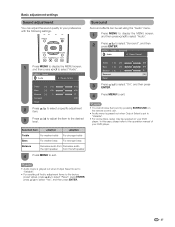
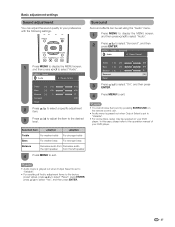
...Press a/b to select a specific adjustment item.
3
Press c/d to adjust the item to the operation manual of your DVD player.
In this case, please refer to the desired level.
MENU [Audio ... Surround]...8226; Audio menu is grayed out when Output Select is set to "Variable".
• For some discs, setup may be set to "Variable".
• For resetting all Audio adjustment items...
LC-46D62U | LC-52D62U Operation Manual - Page 29


... support Dolby Digital, select "PCM".
Audio Setup
You can output digital audio to exit. It reproduces sound from surround program of Digital broadcasting. Enable
Disable
Digital Setup
This setting allows you to optimize the settings of digital.
4
Press MENU to an AV amplifier or similar device whose DIGITAL AUDIO INPUT terminal is the factory preset value. • When a TV...
LC-46D62U | LC-52D62U Operation Manual - Page 31


... HDMI Input on the TV.
Input 4 (HDMI) Input 5 (HDMI)
Yes
No
3
Press a/b to select the desired setting and press ENTER. Audio Only
Digital Noise Reduction [Low]
HDMI Setup
Output Select
[Fixed]..."HDMI Setup", and then press ENTER. Audio Select
Digital Analog
Select "Digital" for an audio signal via the HDMI terminal. NOTE
• Refer to your external equipment operation manual for ...
LC-46D62U | LC-52D62U Operation Manual - Page 37


...: DYNAMIC (Fixed)
AV MODE: USER [TV]
When the input source is input again.
1024g768
1360g768
NOTE
• You can only select the "Input Signal" on the Setup menu when receiving one of input ...smoothly adjusts the screen brightness accordingly to realize deeper black levels.
You can set the correct signal manually. The pair of the 2 input signals listed above.
1
Press MENU to display ...
LC-46D62U | LC-52D62U Operation Manual - Page 51


...Set it to the TV setting position. • Are batteries inserted with polarity (e, f) aligned? (See page 8.) • Are batteries worn out? (Replace...Troubleshooting-Digital broadcasting
The error message about reception of broadcast
The example of an error message displayed on a screen
Error code...
Troubleshooting
Problem • No power
Possible Solution
• Check if you pressed TV POWER ...
LC-46D62U | LC-52D62U Operation Manual - Page 54
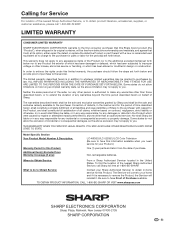
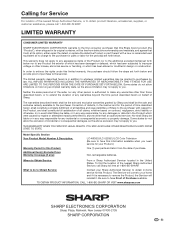
... option, either repair the defect or replace the defective Product or part thereof with respect to Obtain Service:
From a Sharp Authorized Servicer located in the United States.
To find the location of the nearest Sharp Authorized Servicer, call 1-800-BE-SHARP.
YOU MAY ALSO HAVE OTHER RIGHTS WHICH VARY FROM STATE TO STATE. Model Specific Section Your Product Model Number & Description...
Sharp LC4662U Reviews
Do you have an experience with the Sharp LC4662U that you would like to share?
Earn 750 points for your review!
We have not received any reviews for Sharp yet.
Earn 750 points for your review!
