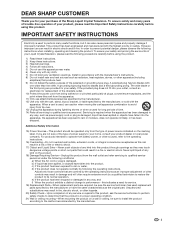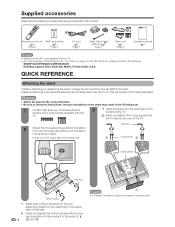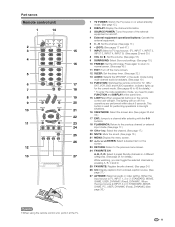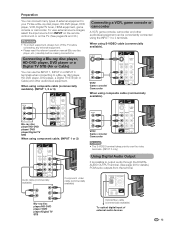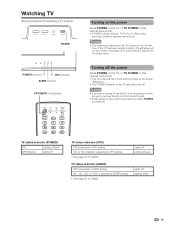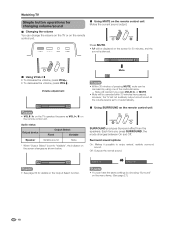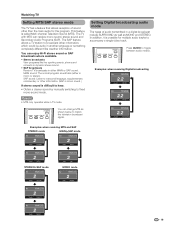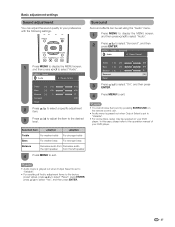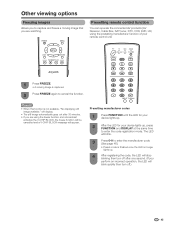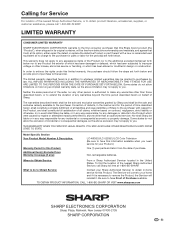Sharp LC4662U Support Question
Find answers below for this question about Sharp LC4662U - 46 Inch 1080P LCD Tv.Need a Sharp LC4662U manual? We have 1 online manual for this item!
Question posted by toymake on May 4th, 2012
Do You Even Have An Operators Manual For A Sharp Model C4662u That You Indicated
The person who posted this question about this Sharp product did not include a detailed explanation. Please use the "Request More Information" button to the right if more details would help you to answer this question.
Current Answers
Answer #1: Posted by TVDan on May 4th, 2012 8:57 PM
the LCC4662U is the Costco version of the LC46D62U: http://files.sharpusa.com/Downloads/ForHome/HomeEntertainment/LCDTVs/Manuals/tel_man_LC46_52D62U.pdf
TV Dan
Related Sharp LC4662U Manual Pages
Similar Questions
I Would Like A Manual For A Sharp X-flat Flat-screen Tv. Thank You.
I'm not sure of the model number and maybe it isn't 32 inches but a little smaller, but I think any ...
I'm not sure of the model number and maybe it isn't 32 inches but a little smaller, but I think any ...
(Posted by Anonymous-29428 12 years ago)
Lc-46a83m Sharp Lcd Tv Language Settings
I can't find my manual and accidently changed the language of my LC-46A83M Sharp LCD TV to some w...
I can't find my manual and accidently changed the language of my LC-46A83M Sharp LCD TV to some w...
(Posted by zhuxintse 13 years ago)
Manual For Sharp Lc26sh12u Lcd Tv
We had the TV mounted on the wall, but now want to stand it up and my husband misplaced the stand. I...
We had the TV mounted on the wall, but now want to stand it up and my husband misplaced the stand. I...
(Posted by dooleytree 13 years ago)