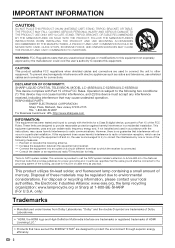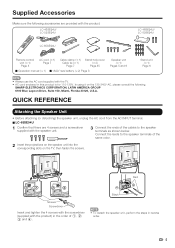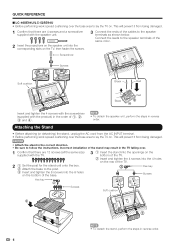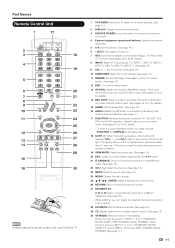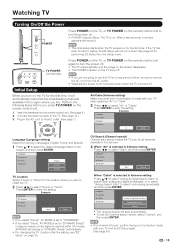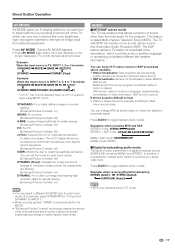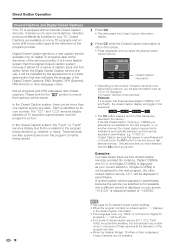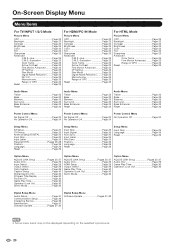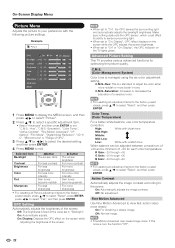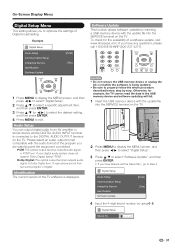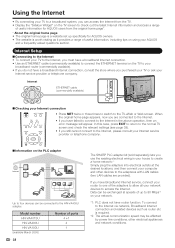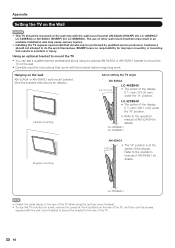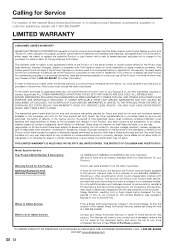Sharp LC-46SE941U-R Support Question
Find answers below for this question about Sharp LC-46SE941U-R - Aquos 46 In. 1080P LCD HDtv No Speakers.Need a Sharp LC-46SE941U-R manual? We have 1 online manual for this item!
Question posted by zhuxintse on January 18th, 2011
Lc-46a83m Sharp Lcd Tv Language Settings
I can't find my manual and accidently changed the language of my LC-46A83M Sharp LCD TV to some weird language. Can anybody help?
Current Answers
Related Sharp LC-46SE941U-R Manual Pages
Similar Questions
No Picture On Lc-c4665u
Power went out. Turned TV on it was on for a few seconds then shut off. Power and opc light flash th...
Power went out. Turned TV on it was on for a few seconds then shut off. Power and opc light flash th...
(Posted by dcanoa68 3 years ago)
V-chip Removal On My Sharp Tv
How to remove the V-CHIP setting on my LC-26SH12U Sharp TV .I lost the Password
How to remove the V-CHIP setting on my LC-26SH12U Sharp TV .I lost the Password
(Posted by hojess 8 years ago)
How Do I Turn On Hdmi-cec Operations On My Sharp Lc-c4665u 46' Tv?
Trying to connect my new philips dvd/3d /bluray player. Have connected the HDMI input/outputs and th...
Trying to connect my new philips dvd/3d /bluray player. Have connected the HDMI input/outputs and th...
(Posted by Anonymous-133300 10 years ago)
Manual For Sharp Lc26sh12u Lcd Tv
We had the TV mounted on the wall, but now want to stand it up and my husband misplaced the stand. I...
We had the TV mounted on the wall, but now want to stand it up and my husband misplaced the stand. I...
(Posted by dooleytree 13 years ago)
Why Do I Have K123 Text On My Tv Screen And Can Not Control The Audio Volume?
I bout my Sharp LC-22L50M-BK TV last week and it was working okay after few days of operation while ...
I bout my Sharp LC-22L50M-BK TV last week and it was working okay after few days of operation while ...
(Posted by albentimothy 14 years ago)