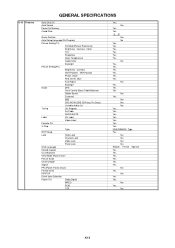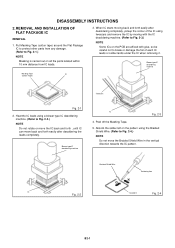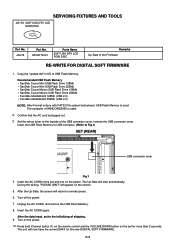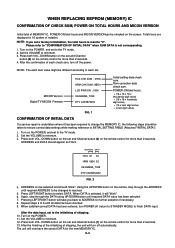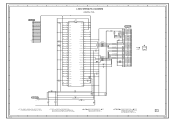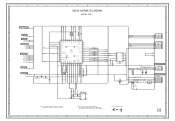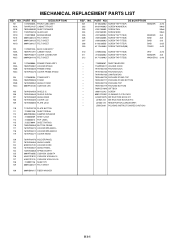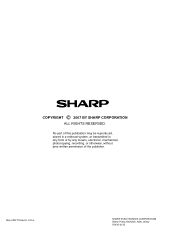Sharp LC-26SH12U Support Question
Find answers below for this question about Sharp LC-26SH12U - 26" LCD HDTV.Need a Sharp LC-26SH12U manual? We have 1 online manual for this item!
Question posted by hojess on February 27th, 2016
V-chip Removal On My Sharp Tv
How to remove the V-CHIP setting on my LC-26SH12U Sharp TV .I lost the Password
Current Answers
Answer #1: Posted by TommyKervz on February 28th, 2016 11:41 AM
Follow the instructions on the link below
http://www.ehow.com/how_8675371_deactivate-vchip-sharp-tv.html
Related Sharp LC-26SH12U Manual Pages
Similar Questions
Tv 22l50m Remove/turn On K123
I have K123 on display TV, then i read "Answer #1: Posted by salemsims on September 18th, 2010 8:18 ...
I have K123 on display TV, then i read "Answer #1: Posted by salemsims on September 18th, 2010 8:18 ...
(Posted by dmitry218778 11 years ago)
I Need To Know How To Unlock The V-chip On The Sharp Tv Model No. 21v1-l
I do not kmow the passcode for the tv to work. how do i clear the chip on the tv so I can use it?
I do not kmow the passcode for the tv to work. how do i clear the chip on the tv so I can use it?
(Posted by sandramahabir 11 years ago)
Manual For Sharp Lc26sh12u Lcd Tv
We had the TV mounted on the wall, but now want to stand it up and my husband misplaced the stand. I...
We had the TV mounted on the wall, but now want to stand it up and my husband misplaced the stand. I...
(Posted by dooleytree 13 years ago)
The Sound And Channel Controlls Are Not Working On The Tv Itself. How Do I Fix?
I tried the settings and the remote. Nothing is turnning the tv up or down on the volumn or channel ...
I tried the settings and the remote. Nothing is turnning the tv up or down on the volumn or channel ...
(Posted by betterways01 13 years ago)