Sharp LC26D40U - Aquos - LCD HDTV Support and Manuals
Get Help and Manuals for this Sharp item
This item is in your list!

View All Support Options Below
Free Sharp LC26D40U manuals!
Problems with Sharp LC26D40U?
Ask a Question
Free Sharp LC26D40U manuals!
Problems with Sharp LC26D40U?
Ask a Question
Most Recent Sharp LC26D40U Questions
Popular Sharp LC26D40U Manual Pages
LC-26D40U | LC-32D40U Operation Manual - Page 1
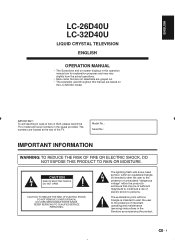
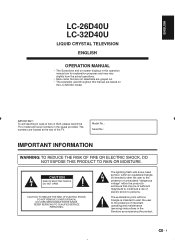
...SERVICEABLE PARTS... TV's model ...SERVICE
PERSONNEL. ENGLISH
LC-26D40U LC-32D40U
LIQUID CRYSTAL TELEVISION
ENGLISH
OPERATION MANUAL
• The illustrations and on-screen displays in this operation manual are for explanation purposes and may be of sufficient magnitude to the presence of the TV. The numbers are located at the rear of important operating and maintenance (servicing) instructions...
LC-26D40U | LC-32D40U Operation Manual - Page 3


...to install the product according to perform many years of trouble-free operation of your purchase of power source indicated on the product.
18) Damage Requiring Service-...the product to qualified service personnel. DEAR SHARP CUSTOMER
Thank you are required, be sure the service technician has used replacement parts specified by following the operating instructions. To ensure safety ...
LC-26D40U | LC-32D40U Operation Manual - Page 5


...supporting structure, grounding of the lead-in wire to an antenna discharge unit, size of grounding conductors, location of the National Electrical Code...INSTRUCTIONS
• Outdoor Antenna Grounding - NATIONAL ELECTRICAL CODE
ANTENNA DISCHARGE UNIT (NEC SECTION 810-20)
GROUNDING CONDUCTORS (NEC SECTION 810-21) GROUND CLAMPS POWER SERVICE GROUNDING ELECTRODE SYSTEM (NEC ART 250, PART...the TV set ....
LC-26D40U | LC-32D40U Operation Manual - Page 6


... the 4 long screws into the opening on the bottom of the TV. 4. Remote control unit (X1)
"AAA" size battery (X2)
AC cord (X1)
Page 8 Cable Clamp (X1)
Page 8 Stand unit (X1)
Page 7 Operation manual (X1)
ENGLISH
FRANÇAIS
ESPAÑOL
LC-26D40U LC-32D40U
LIQUID CRYSTAL TELEVISION TÉLÉVISEUR ACL TELEVISOR CON PANTALLA...
LC-26D40U | LC-32D40U Operation Manual - Page 8
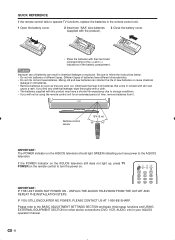
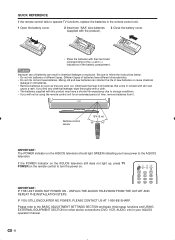
... for other device connections (DVD, VCR, AUDIO, etc) in your AQUOS operation manual.
8 UNPLUG THE AQUOS TELEVISION FROM THE OUTLET AND REPEAT THE INSTALLATION STEPS. Please refer to turn the power on the remote control to the BASIC ADJUSTMENT SETTINGS SECTION and basic Initial setup functions and USING EXTERNAL EQUIPMENT SECTION for an extended period of...
LC-26D40U | LC-32D40U Operation Manual - Page 9


... 26 AV mode 27 Selecting the digital audio language 27 View mode for 4:3 programs 28 View mode for HD programs 28 Picture scroll 28 Aspect 28 Audio output select 29 Sleep timer 29 Closed captions and digital closed captions...... 30 Caption setup 31 Password setting for parental control 32 Parental control (V-CHIP 33 TV Parental Guide...
LC-26D40U | LC-32D40U Operation Manual - Page 15


... press / . Now, skipping channel is made with your area.
Watching TV
Clock setting Please set correct date and time manually.
2
Press / to the next.
Skipping stored channel You can set channel selection disabled using CH / .
1
Press MENU and the MENU screen displays.
2
Press / to select (SETUP).
3
Press / to select "ADD/DELETE", and then press / .
4
Press / to select...
LC-26D40U | LC-32D40U Operation Manual - Page 19
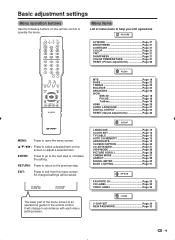
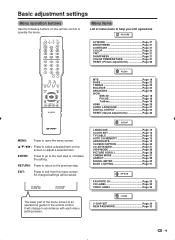
EXIT:
Press to operate the menu. SETUP
LANGUAGE Page 14 CLOCK SET Page 15 TV/CABLE Page 15 AUTO CH MEMORY Page 15 ADD/...VIDEO LABEL Page 26
LOCKS
V-CHIP SET Page 34 NEW PASSWORD Page 32
19
Menu items
List of the menu screen is an operational guide for the remote control.
Basic adjustment settings
Menu operation buttons
Use the following buttons on the screen or adjust a...
LC-26D40U | LC-32D40U Operation Manual - Page 21


...less sharpness
button
For more brightness
For more contrast
For more color intensity
Skin tones become greenish
For more sharpness
...26 for improved picture clarity.
1
Press MENU and the MENU screen displays.
2
Press / to select (SETUP).
3
Press / to select "BACK LIGHTING".
4
Press / to adjust the screen brightness.
5
Press EXIT to return to the normal screen. Basic adjustment settings...
LC-26D40U | LC-32D40U Operation Manual - Page 26
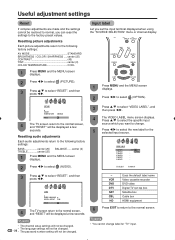
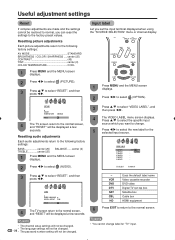
... for the selected input source. INPUT1 2. NOTE
• The channel setup settings will not be changed. • The language settings will not be changed. 26 • The password number setting will be changed.
-
Input label
Let you can reset the settings to select the new label for "TV" input.
INPUT5 6. SAT/CBL -
2
Press / to select (AUDIO).
:SELECT
:ADJUST...
LC-26D40U | LC-32D40U Operation Manual - Page 30


...settings
Closed captions and digital closed captions
Your TV is equipped with a Digital broadcast signal.
4
Press EXIT to return to the normal screen. Not all programs and VHS videotapes offer closed -captioned, no captions will appear, but the television will function with an internal Closed Caption decoder. Each is a new caption service... in other language codes. Closed Captions are...
LC-26D40U | LC-32D40U Operation Manual - Page 39


... above steps in accident or injury. Detach the stand from the TV. (Hold the stand so it from the AC INPUT terminal. Customers should only be performed by qualified service personnel.
SHARP bears no responsibility for details.)
About setting the TV angle
Selected Angle of TV item
LC-26D40U Up to 20°
LC-32D40U Up to mount it.
LC-26D40U | LC-32D40U Operation Manual - Page 40


...screen mode adjustments such as lightning, static electricity, may look dark in a low temperature space (e.g. This is used in a room that the antenna is correctly setup...TV setting position. • Are batteries inserted with polarity (+, -) aligned? (See page 8.) • Are batteries worn out? (Replace with new batteries.) • Are you pressed TV...Appendix
Troubleshooting
Problem &#...
LC-26D40U | LC-32D40U Operation Manual - Page 41
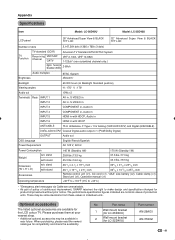
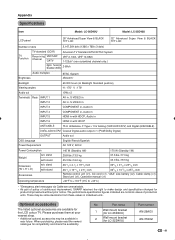
... (x2), Cable clamp (x1),
Stand unit (x1), Operation manual (x1)
+32°F to +104°F (0°C to make design and specification changes for
product improvement without prior notice.
Appendix
Specifications
Item
Model: LC-26D40U
Model: LC-32D40U
LCD panel
26" Advanced Super View & BLACK TFT LCD
32" Advanced Super View & BLACK TFT LCD
Number of dots
3,147...
LC-26D40U | LC-32D40U Operation Manual - Page 44
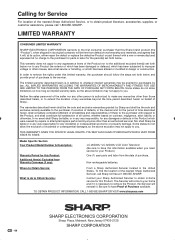
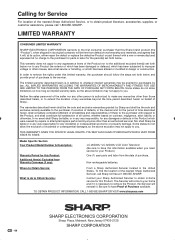
... nor to the additional excluded item(s) set forth below nor to any ):
LC-26D40U •LC-32D40U LCD Color Television (Be sure to have this limited warranty, the purchaser should follow the steps set forth below and provide proof of purchase.
Model Specific Section Your Product Model Number & Description:
Warranty Period for this Sharp brand product (the "Product"), when shipped...
Sharp LC26D40U Reviews
Do you have an experience with the Sharp LC26D40U that you would like to share?
Earn 750 points for your review!
We have not received any reviews for Sharp yet.
Earn 750 points for your review!
