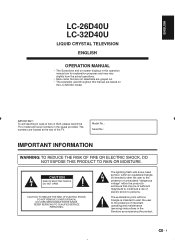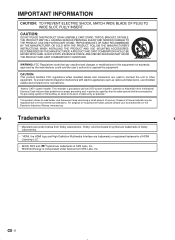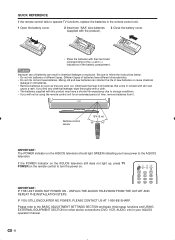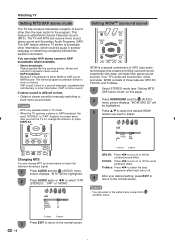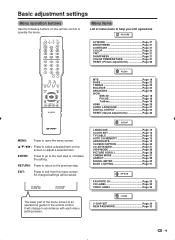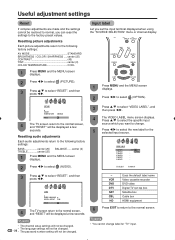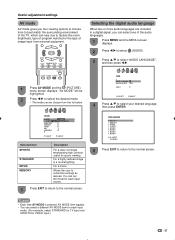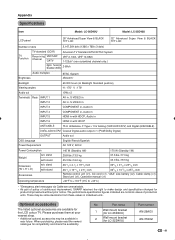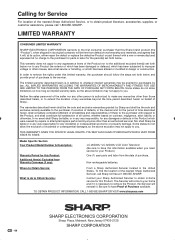Sharp LC26D40U Support Question
Find answers below for this question about Sharp LC26D40U - Aquos - LCD HDTV.Need a Sharp LC26D40U manual? We have 1 online manual for this item!
Question posted by kellimorris on September 12th, 2012
Is The Sharp Hdtv Internet Ready
The person who posted this question about this Sharp product did not include a detailed explanation. Please use the "Request More Information" button to the right if more details would help you to answer this question.
Current Answers
Related Sharp LC26D40U Manual Pages
Similar Questions
Sharp Aquos Lcd Tv Won't Come On
Sharp Aquos LC-32LE340M keeps blinking red light and shows no picture. If i unplug the power, press ...
Sharp Aquos LC-32LE340M keeps blinking red light and shows no picture. If i unplug the power, press ...
(Posted by swifttwin 9 years ago)
Flat Panel Lc20b4u-sm Is Broken.
Can I replace a broke flat panel lc 20b4u-sm
Can I replace a broke flat panel lc 20b4u-sm
(Posted by Mbermudezford 11 years ago)
My Hdmi Inputs Stopped Working On My 52 Inch Sharp Aquos Lcd. Model #lc-52d64u
(Posted by seanm350 12 years ago)
Where Can I Purchase A Lcd Screen For My Lc-46sb54u Flat Panel Tv Brand Is Shar
(Posted by allwayswillbe 12 years ago)
Operation Manual For Sharp Aquos Lcd 60' Model # Lc-60e77un
I would like to download the operation manual for the our Sharp Aquos LCD 60" TV Model LC-60E77UN
I would like to download the operation manual for the our Sharp Aquos LCD 60" TV Model LC-60E77UN
(Posted by baja731 13 years ago)