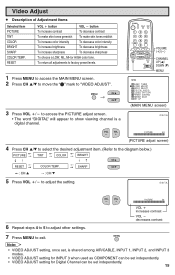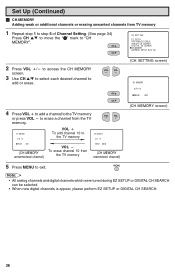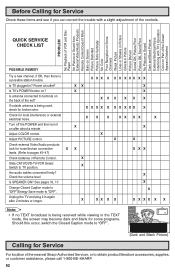Sharp 32SF560 Support Question
Find answers below for this question about Sharp 32SF560.Need a Sharp 32SF560 manual? We have 1 online manual for this item!
Question posted by Vitajack2 on January 22nd, 2016
Will Sharp Tv 32sf560 Receive Digital Signal Over Antenna?
will sharp tv model 32SF560 receive digital signal over an antenna?
Current Answers
Related Sharp 32SF560 Manual Pages
Similar Questions
Sharp Tv Model Lc 22l50m-bk Key Function Problem.
I couldn't use keys either from remote or from TV model LC 22L50M , always switch to off and I need ...
I couldn't use keys either from remote or from TV model LC 22L50M , always switch to off and I need ...
(Posted by uswahengbam 8 years ago)
Will This Tv Receive A Digital Signal Without Using A Converter Box?
If the answer is yes, how do I set it up for digital?
If the answer is yes, how do I set it up for digital?
(Posted by Vitajack2 8 years ago)
My Son Has Locked My Sharp Tv Model- 21v1l And He Cannot Remember The Password?
My son has locked my sharp TV model- 21v1l and he cannot remember the password?
My son has locked my sharp TV model- 21v1l and he cannot remember the password?
(Posted by 0marstephenson83 11 years ago)
I Need To Know How To Unlock The V-chip On The Sharp Tv Model No. 21v1-l
I do not kmow the passcode for the tv to work. how do i clear the chip on the tv so I can use it?
I do not kmow the passcode for the tv to work. how do i clear the chip on the tv so I can use it?
(Posted by sandramahabir 11 years ago)
How To Unlock Sharp Tv Model X Flat Plus 21tk51
how to unlock sharp tv model x flat plus 21tk51
how to unlock sharp tv model x flat plus 21tk51
(Posted by binoylovey2000 11 years ago)