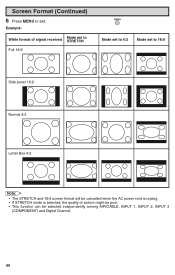Sharp 32SF560 Support Question
Find answers below for this question about Sharp 32SF560.Need a Sharp 32SF560 manual? We have 1 online manual for this item!
Question posted by Vitajack2 on December 31st, 2015
Will This Tv Receive A Digital Signal Without Using A Converter Box?
If the answer is yes, how do I set it up for digital?
Current Answers
Related Sharp 32SF560 Manual Pages
Similar Questions
Will Sharp Tv 32sf560 Receive Digital Signal Over Antenna?
will sharp tv model 32SF560 receive digital signal over an antenna?
will sharp tv model 32SF560 receive digital signal over an antenna?
(Posted by Vitajack2 8 years ago)
Connect Tv To Catv Converter.
How to connect TV Model 32UF6 to CATV converter to make basic channels working?
How to connect TV Model 32UF6 to CATV converter to make basic channels working?
(Posted by andrearto 11 years ago)
I Need To Know How To Unlock The V-chip On The Sharp Tv Model No. 21v1-l
I do not kmow the passcode for the tv to work. how do i clear the chip on the tv so I can use it?
I do not kmow the passcode for the tv to work. how do i clear the chip on the tv so I can use it?
(Posted by sandramahabir 11 years ago)
How Do I Connect A System To My Tv?
what cables go were like in wich input
what cables go were like in wich input
(Posted by nancydora510 12 years ago)
Setting Up Tv Without Cable
Do I need a digital to analog converter boxes
Do I need a digital to analog converter boxes
(Posted by kjnielsen215 13 years ago)