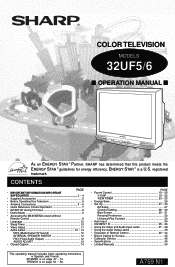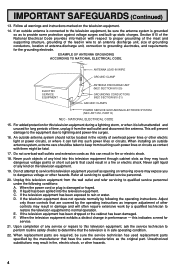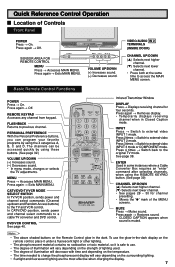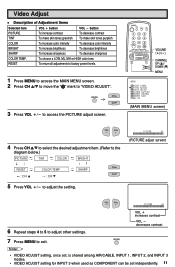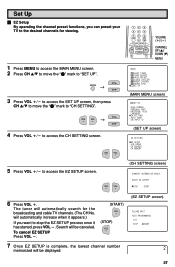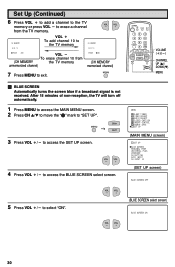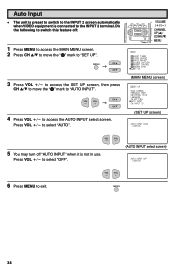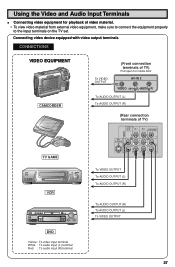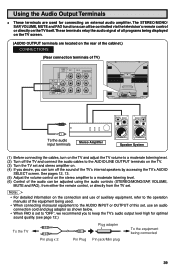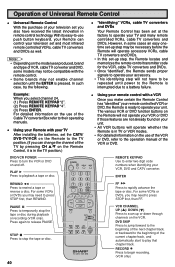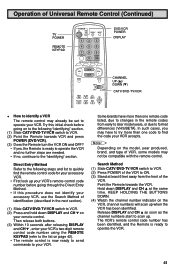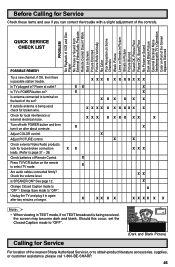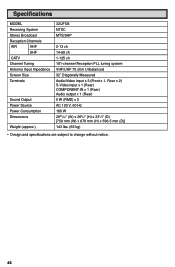Sharp 32UF6 Support Question
Find answers below for this question about Sharp 32UF6.Need a Sharp 32UF6 manual? We have 1 online manual for this item!
Question posted by andrearto on February 25th, 2013
Connect Tv To Catv Converter.
How to connect TV Model 32UF6 to CATV converter to make basic channels working?
Current Answers
Related Sharp 32UF6 Manual Pages
Similar Questions
Sharp Tv Model Lc 22l50m-bk Key Function Problem.
I couldn't use keys either from remote or from TV model LC 22L50M , always switch to off and I need ...
I couldn't use keys either from remote or from TV model LC 22L50M , always switch to off and I need ...
(Posted by uswahengbam 8 years ago)
Will This Tv Tune In Hd Channels?
will this TV pickup a HD cable channel?
will this TV pickup a HD cable channel?
(Posted by kleinedler53 9 years ago)
No Power On Sharp 32uf6
Have checked outlet. Have removed back of TV. Have not discharged. Do not recognize fuse location. H...
Have checked outlet. Have removed back of TV. Have not discharged. Do not recognize fuse location. H...
(Posted by wecarelc 11 years ago)
My Son Has Locked My Sharp Tv Model- 21v1l And He Cannot Remember The Password?
My son has locked my sharp TV model- 21v1l and he cannot remember the password?
My son has locked my sharp TV model- 21v1l and he cannot remember the password?
(Posted by 0marstephenson83 11 years ago)
How To Unlock Sharp Tv Model X Flat Plus 21tk51
how to unlock sharp tv model x flat plus 21tk51
how to unlock sharp tv model x flat plus 21tk51
(Posted by binoylovey2000 12 years ago)