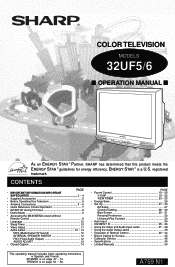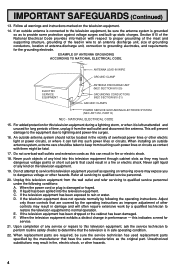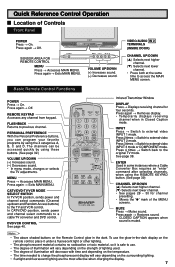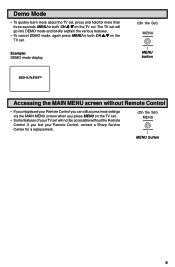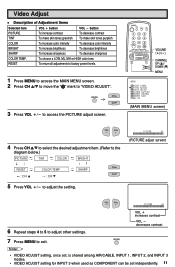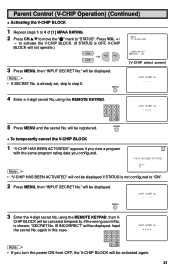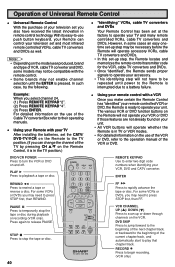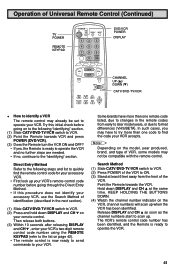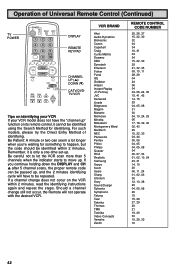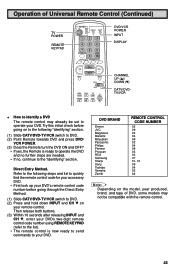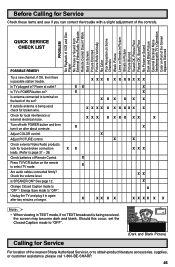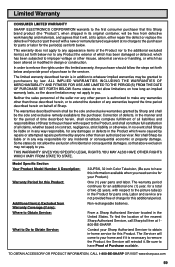Sharp 32UF6 Support Question
Find answers below for this question about Sharp 32UF6.Need a Sharp 32UF6 manual? We have 1 online manual for this item!
Question posted by wecarelc on May 8th, 2013
No Power On Sharp 32uf6
Have checked outlet. Have removed back of TV. Have not discharged. Do not recognize fuse location. How do I know if that is the problem? How do I identify and remove?
Current Answers
Related Sharp 32UF6 Manual Pages
Similar Questions
Lc-22dv17ut Tv/dvd Combo Keeps Ejecting The Disc And Will Not Play.
(Posted by jokey163 3 years ago)
Power Button Broke & No Remote
I receiced this tv from a friend who upgraded to smart tv... The power button is broke off and i do...
I receiced this tv from a friend who upgraded to smart tv... The power button is broke off and i do...
(Posted by jsalzman85 10 years ago)
Connect Tv To Catv Converter.
How to connect TV Model 32UF6 to CATV converter to make basic channels working?
How to connect TV Model 32UF6 to CATV converter to make basic channels working?
(Posted by andrearto 11 years ago)
Can't Power On My Lc19dv12u
Had a lightning strike 29 feet away from my home. All LCD work except this one. I held the power but...
Had a lightning strike 29 feet away from my home. All LCD work except this one. I held the power but...
(Posted by Kegan512 11 years ago)
Hi My Lcd Problem On Off
hi i use sharp lcd 22in my problem i on our lcd power light piling red and green few sec steel bilin...
hi i use sharp lcd 22in my problem i on our lcd power light piling red and green few sec steel bilin...
(Posted by moeenefzal 12 years ago)