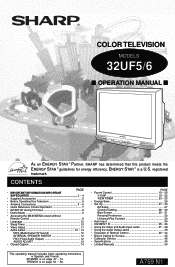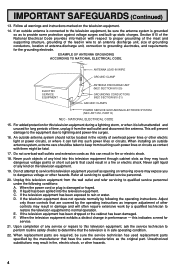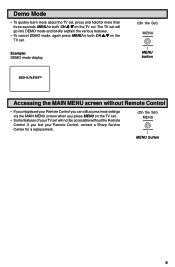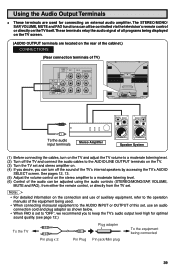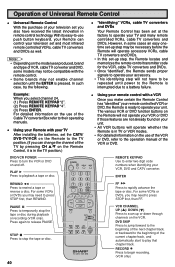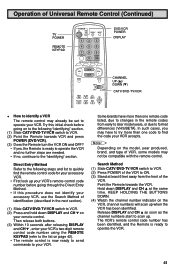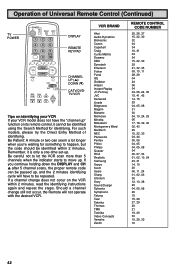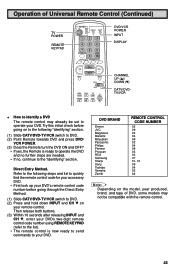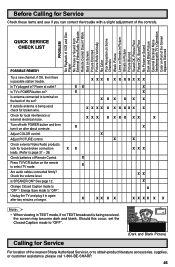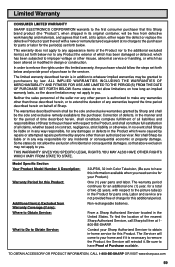Sharp 32UF6 Support and Manuals
Get Help and Manuals for this Sharp item

Most Recent Sharp 32UF6 Questions
Will This Tv Tune In Hd Channels?
will this TV pickup a HD cable channel?
will this TV pickup a HD cable channel?
(Posted by kleinedler53 9 years ago)
No Power On Sharp 32uf6
Have checked outlet. Have removed back of TV. Have not discharged. Do not recognize fuse location. H...
Have checked outlet. Have removed back of TV. Have not discharged. Do not recognize fuse location. H...
(Posted by wecarelc 11 years ago)
Connect Tv To Catv Converter.
How to connect TV Model 32UF6 to CATV converter to make basic channels working?
How to connect TV Model 32UF6 to CATV converter to make basic channels working?
(Posted by andrearto 11 years ago)
Popular Sharp 32UF6 Manual Pages
Sharp 32UF6 Reviews
We have not received any reviews for Sharp yet.