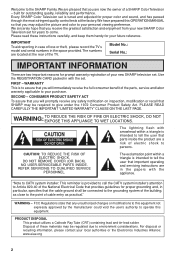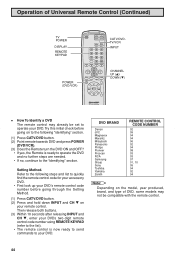Sharp 27F631 Support Question
Find answers below for this question about Sharp 27F631.Need a Sharp 27F631 manual? We have 1 online manual for this item!
Question posted by duboisleea on September 13th, 2013
What Is This Sharp 27f631 Tv With Remote Control In Excellent Condition Worth?
The person who posted this question about this Sharp product did not include a detailed explanation. Please use the "Request More Information" button to the right if more details would help you to answer this question.
Current Answers
Related Sharp 27F631 Manual Pages
Similar Questions
How To Program Tv Channels On My Sharp 32f631 Television
I have a Sharp televison model number 32F631 and i cannt figure out to program the television channe...
I have a Sharp televison model number 32F631 and i cannt figure out to program the television channe...
(Posted by jennylynnsmith9 6 years ago)
Old Sharp 27f631 Has Image That Is Often Narrowed 3 Inches At Top And Bottom.
Old Sharp 27F631 has image that is often narrowed 3 inches at top and bottom on what appear to be HD...
Old Sharp 27F631 has image that is often narrowed 3 inches at top and bottom on what appear to be HD...
(Posted by skipcaryl2 11 years ago)
What Is The Remote Control Code So I Can Program Dish Network Remote
(Posted by tdillard 11 years ago)
Remote Control Code For Sharp 19l-m150b
what is the remote control code for sharp 19L-M150B?
what is the remote control code for sharp 19L-M150B?
(Posted by monolithscanner 11 years ago)