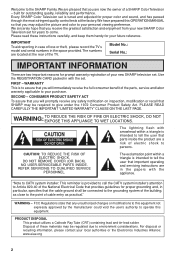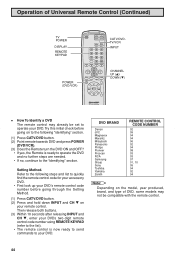Sharp 27F631 Support Question
Find answers below for this question about Sharp 27F631.Need a Sharp 27F631 manual? We have 1 online manual for this item!
Question posted by chuckg002 on November 19th, 2012
My Sharp Tv Turns On And Off Right A Way??? Help
The person who posted this question about this Sharp product did not include a detailed explanation. Please use the "Request More Information" button to the right if more details would help you to answer this question.
Current Answers
Related Sharp 27F631 Manual Pages
Similar Questions
Lc-c4655u Sharp Aquos My Tv Keeps Turning Itself Off.
Every 10 seconds the tv turns itself off then turns itself back on in about 30 seconds. How do I fix...
Every 10 seconds the tv turns itself off then turns itself back on in about 30 seconds. How do I fix...
(Posted by Drebuldela 8 years ago)
What Is This Sharp 27f631 Tv With Remote Control In Excellent Condition Worth?
(Posted by duboisleea 10 years ago)
I Have A Aquos Sharp Tv Lc C4067un
my tv turns on but cant connect to my cable or xbox there is no picture please help me
my tv turns on but cant connect to my cable or xbox there is no picture please help me
(Posted by kimberlybennett25 11 years ago)
Old Sharp 27f631 Has Image That Is Often Narrowed 3 Inches At Top And Bottom.
Old Sharp 27F631 has image that is often narrowed 3 inches at top and bottom on what appear to be HD...
Old Sharp 27F631 has image that is often narrowed 3 inches at top and bottom on what appear to be HD...
(Posted by skipcaryl2 11 years ago)