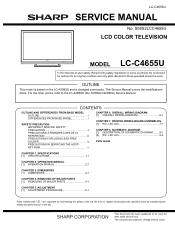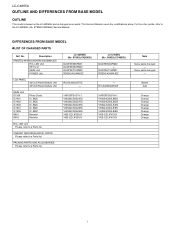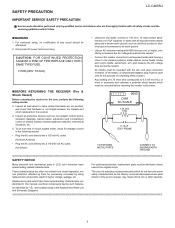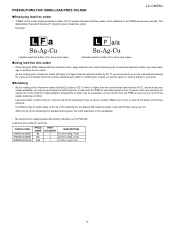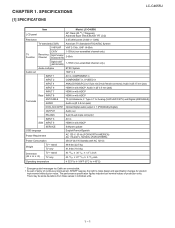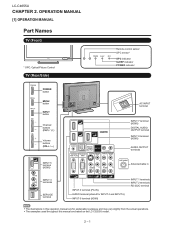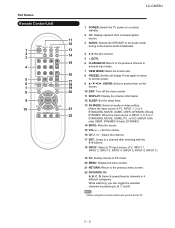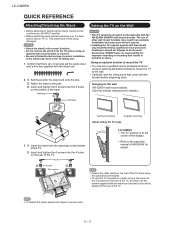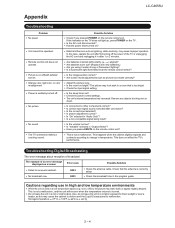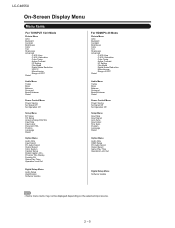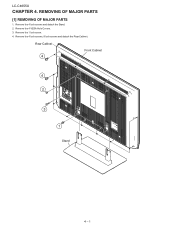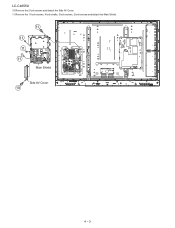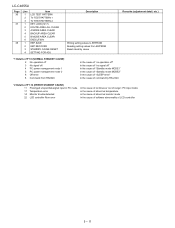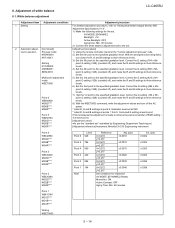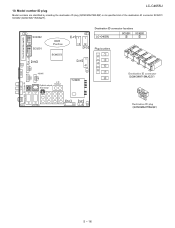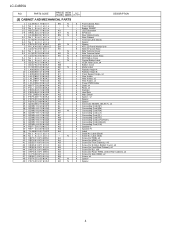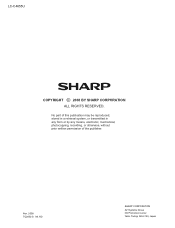Sharp LC-C4655U Support Question
Find answers below for this question about Sharp LC-C4655U - AQUOS Liquid Crystal Television.Need a Sharp LC-C4655U manual? We have 1 online manual for this item!
Question posted by Drebuldela on October 3rd, 2015
Lc-c4655u Sharp Aquos My Tv Keeps Turning Itself Off.
Current Answers
Answer #1: Posted by BusterDoogen on October 3rd, 2015 8:07 PM
Sometimes this problem manifests itself as a display that turns itself off after a few seconds or will turn itself off and back on over and over again.
I hope this is helpful to you!
Please respond to my effort to provide you with the best possible solution by using the "Acceptable Solution" and/or the "Helpful" buttons when the answer has proven to be helpful. Please feel free to submit further info for your question, if a solution was not provided. I appreciate the opportunity to serve you!
Related Sharp LC-C4655U Manual Pages
Similar Questions
Trying to connect my new philips dvd/3d /bluray player. Have connected the HDMI input/outputs and th...
The power light and opc light flashes at the same time and then the power light flashes twice. What ...
I´m in Mexico have the sharp 32 inch xflat and have sky tv butI cant turn SAP on
Haif of my Sharp Aquos LC-C4655U screen has vertical lines. I cant see half of my screen.
I tried the settings and the remote. Nothing is turnning the tv up or down on the volumn or channel ...