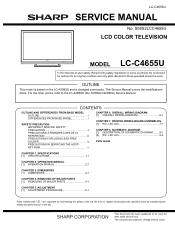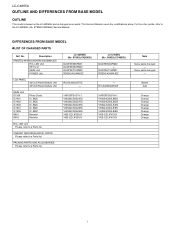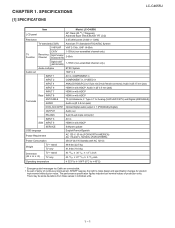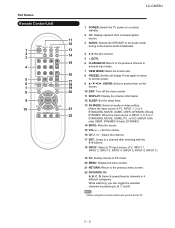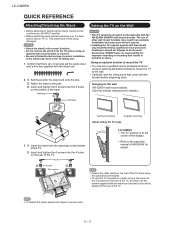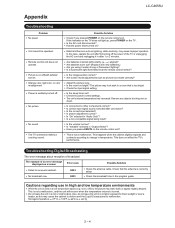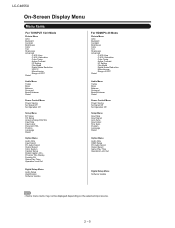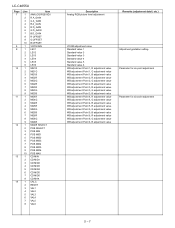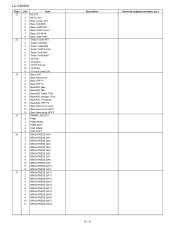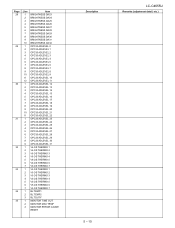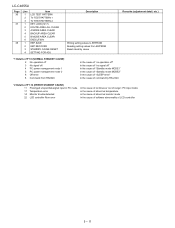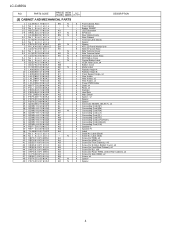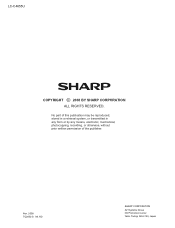Sharp LC-C4655U Support Question
Find answers below for this question about Sharp LC-C4655U - AQUOS Liquid Crystal Television.Need a Sharp LC-C4655U manual? We have 1 online manual for this item!
Question posted by fishmaster101 on August 27th, 2010
Half Of My Sharp Aquos Lc-c4655u Screen Is Vertical Lines
Haif of my Sharp Aquos LC-C4655U screen has vertical lines. I cant see half of my screen.
Current Answers
Related Sharp LC-C4655U Manual Pages
Similar Questions
Lc-c4655u Sharp Aquos My Tv Keeps Turning Itself Off.
Every 10 seconds the tv turns itself off then turns itself back on in about 30 seconds. How do I fix...
Every 10 seconds the tv turns itself off then turns itself back on in about 30 seconds. How do I fix...
(Posted by Drebuldela 8 years ago)
Why Would Half My Screen Work On My Sharp Lcd 40 Inch Aquos
(Posted by MaLevdawarr 10 years ago)
Lc-c4655u Model Sharp Tv - Won't Cut On But The Power Light And Opc Light Flashe
The power light and opc light flashes at the same time and then the power light flashes twice. What ...
The power light and opc light flashes at the same time and then the power light flashes twice. What ...
(Posted by Anonymous-113761 10 years ago)
I Need A Table Top Tv Stand For Sharp Aquos Lc-c4067u. Where Can I Get One?
(Posted by mitchelfamily0 11 years ago)
I Have A Cracked Screen On My Sharp 60 Inch Aquos Lc-60e69u.
(Posted by jchambers58 11 years ago)