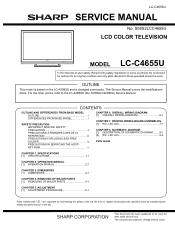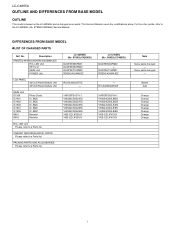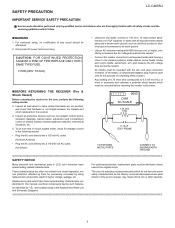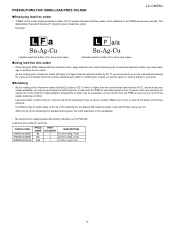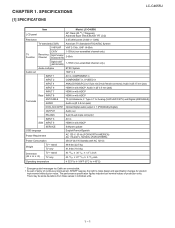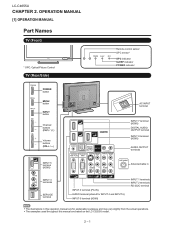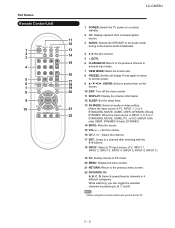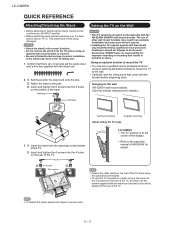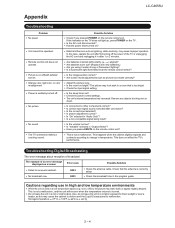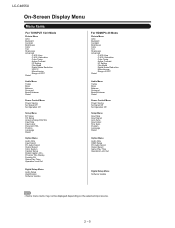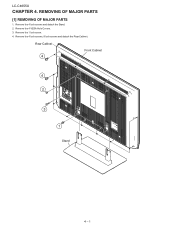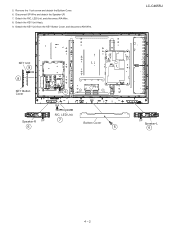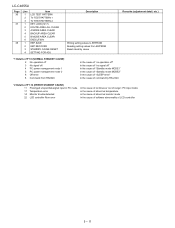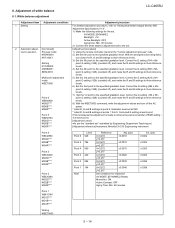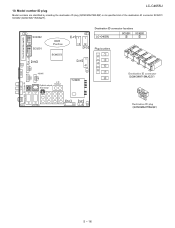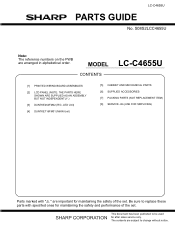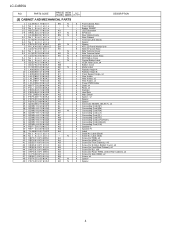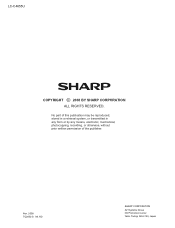Sharp LC-C4655U Support Question
Find answers below for this question about Sharp LC-C4655U - AQUOS Liquid Crystal Television.Need a Sharp LC-C4655U manual? We have 1 online manual for this item!
Question posted by Anonymous-113761 on June 12th, 2013
Lc-c4655u Model Sharp Tv - Won't Cut On But The Power Light And Opc Light Flashe
The power light and opc light flashes at the same time and then the power light flashes twice. What is the problem and how do I fix it?
Current Answers
Related Sharp LC-C4655U Manual Pages
Similar Questions
My Sharp Aquos Lc C4067un Tv Stopped Working No Power How Can I Fix This?.
(Posted by BFGOLDSTON43 9 years ago)
I Have A Sharp Lc42 D65 Unit With Sound But No Picture. The Power Light Is Stead
When the unit initially failed, the green power light was flashing. I tried the reset steps discusse...
When the unit initially failed, the green power light was flashing. I tried the reset steps discusse...
(Posted by TCollins 11 years ago)
Power And Opc Lights Blinking In Pattern.
When I plugin the power cable, the Power and OPC lights blink 2 times, and then OPC light blinks 3 t...
When I plugin the power cable, the Power and OPC lights blink 2 times, and then OPC light blinks 3 t...
(Posted by marcwallack 11 years ago)
Half Of My Sharp Aquos Lc-c4655u Screen Is Vertical Lines
Haif of my Sharp Aquos LC-C4655U screen has vertical lines. I cant see half of my screen.
Haif of my Sharp Aquos LC-C4655U screen has vertical lines. I cant see half of my screen.
(Posted by fishmaster101 13 years ago)