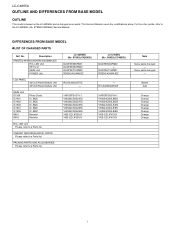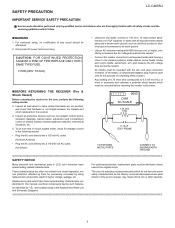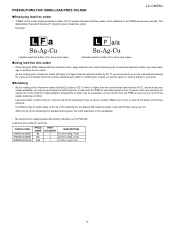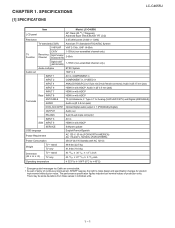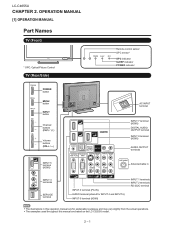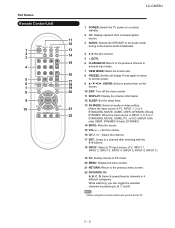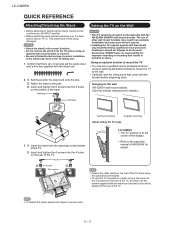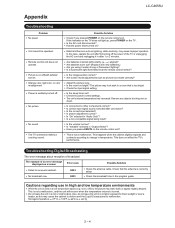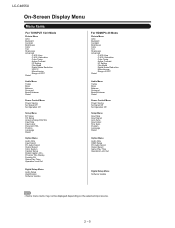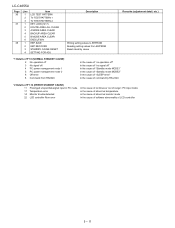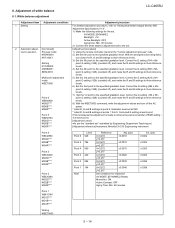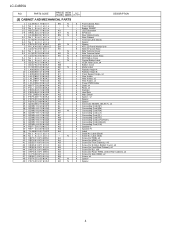Sharp LC-C4655U Support Question
Find answers below for this question about Sharp LC-C4655U - AQUOS Liquid Crystal Television.Need a Sharp LC-C4655U manual? We have 1 online manual for this item!
Question posted by TCollins on February 12th, 2013
I Have A Sharp Lc42 D65 Unit With Sound But No Picture. The Power Light Is Stead
When the unit initially failed, the green power light was flashing. I tried the reset steps discussed on a number of internet blogs. That resulted in the power light becoming steady, but still no picture. A visual check of the inner workings did not reveal any obvious defects
Current Answers
Related Sharp LC-C4655U Manual Pages
Similar Questions
No Picture On Lc-c4665u
Power went out. Turned TV on it was on for a few seconds then shut off. Power and opc light flash th...
Power went out. Turned TV on it was on for a few seconds then shut off. Power and opc light flash th...
(Posted by dcanoa68 3 years ago)
Lc-c4655u Model Sharp Tv - Won't Cut On But The Power Light And Opc Light Flashe
The power light and opc light flashes at the same time and then the power light flashes twice. What ...
The power light and opc light flashes at the same time and then the power light flashes twice. What ...
(Posted by Anonymous-113761 10 years ago)
Power And Opc Lights Blinking In Pattern.
When I plugin the power cable, the Power and OPC lights blink 2 times, and then OPC light blinks 3 t...
When I plugin the power cable, the Power and OPC lights blink 2 times, and then OPC light blinks 3 t...
(Posted by marcwallack 11 years ago)
I Have A Sharp Lcd Lc-4067un With Red Power Light Blinking And No Sound And Pi
(Posted by default_11212124 14 years ago)