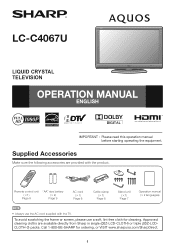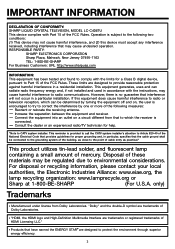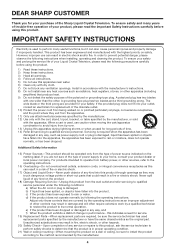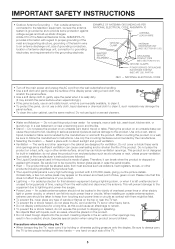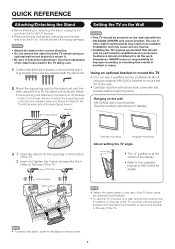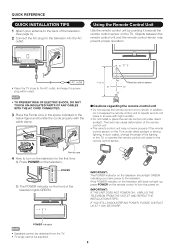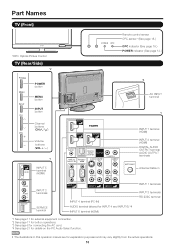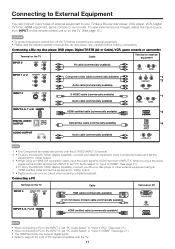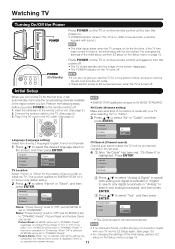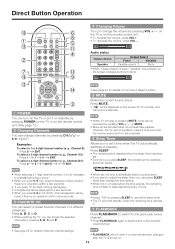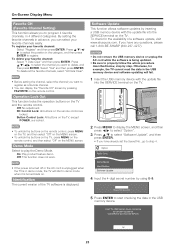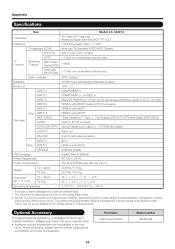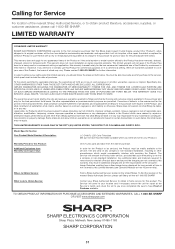Sharp LC-C4067UN Support Question
Find answers below for this question about Sharp LC-C4067UN - AQUOS Full HD 1080p LCD HDTV.Need a Sharp LC-C4067UN manual? We have 2 online manuals for this item!
Question posted by 4Dad on September 1st, 2012
Power Light Blinks Red When I Turn On Sharp Lc -c4067u Tv. Whats The Problem?
The person who posted this question about this Sharp product did not include a detailed explanation. Please use the "Request More Information" button to the right if more details would help you to answer this question.
Current Answers
Answer #1: Posted by TVDan on September 1st, 2012 1:52 PM
this is an error that occurs when the back light have failed to light up correctly or to stay on five times. A technician will need to zero this error count before it will turn on normally. The way to bypass this shutdown is to plug the AC cord in when the [volume down] and the [input] buttons are pressed on the TV keyboard. Once the power indicator turns green then release the buttons. As long as there are problems then the back lights will still not work correctly and the picture will fail and shut it down again.
The problem could be the inverters or one of the internal florescent tubes (inside or the LCD panel). A tech can determine which is failing.
TV Dan
Related Sharp LC-C4067UN Manual Pages
Similar Questions
My Sharp Aquos Lc C4067un Tv Stopped Working No Power How Can I Fix This?.
(Posted by BFGOLDSTON43 9 years ago)
Lc-c4655u Model Sharp Tv - Won't Cut On But The Power Light And Opc Light Flashe
The power light and opc light flashes at the same time and then the power light flashes twice. What ...
The power light and opc light flashes at the same time and then the power light flashes twice. What ...
(Posted by Anonymous-113761 10 years ago)
Hi I Use Sharp Lcd 22in My Problem I On Our Lcd Power Light Piling Red And Green
please solve tish problem
please solve tish problem
(Posted by shaktibdn 11 years ago)
Power And Opc Lights Blinking In Pattern.
When I plugin the power cable, the Power and OPC lights blink 2 times, and then OPC light blinks 3 t...
When I plugin the power cable, the Power and OPC lights blink 2 times, and then OPC light blinks 3 t...
(Posted by marcwallack 11 years ago)
I Have A Sharp Lcd Lc-4067un With Red Power Light Blinking And No Sound And Pi
(Posted by default_11212124 14 years ago)