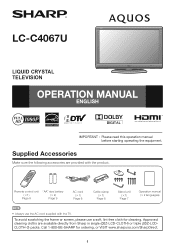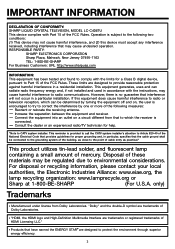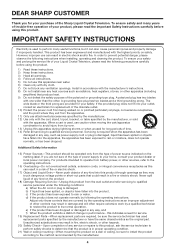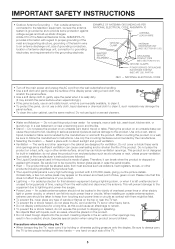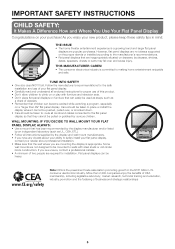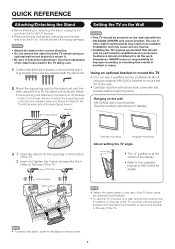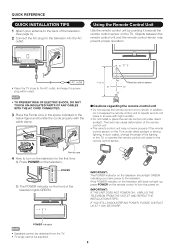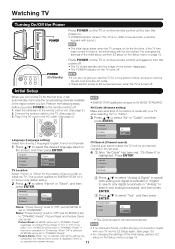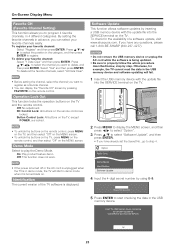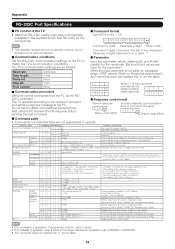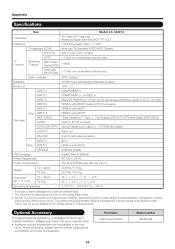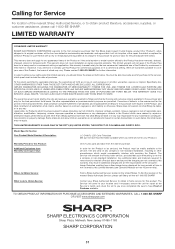Sharp LC-C4067UN Support Question
Find answers below for this question about Sharp LC-C4067UN - AQUOS Full HD 1080p LCD HDTV.Need a Sharp LC-C4067UN manual? We have 2 online manuals for this item!
Question posted by shaktibdn on September 27th, 2012
Hi I Use Sharp Lcd 22in My Problem I On Our Lcd Power Light Piling Red And Green
please solve tish problem
Current Answers
Related Sharp LC-C4067UN Manual Pages
Similar Questions
Lc-c4655u Model Sharp Tv - Won't Cut On But The Power Light And Opc Light Flashe
The power light and opc light flashes at the same time and then the power light flashes twice. What ...
The power light and opc light flashes at the same time and then the power light flashes twice. What ...
(Posted by Anonymous-113761 10 years ago)
I Have A Sharp Lc42 D65 Unit With Sound But No Picture. The Power Light Is Stead
When the unit initially failed, the green power light was flashing. I tried the reset steps discusse...
When the unit initially failed, the green power light was flashing. I tried the reset steps discusse...
(Posted by TCollins 11 years ago)
What Us The Cost Of A Replacement Lcd Screen
I have a cracked LCD screen on my Sharp Aquos LC-C4067UN 40-inch trying to find the cost of a replac...
I have a cracked LCD screen on my Sharp Aquos LC-C4067UN 40-inch trying to find the cost of a replac...
(Posted by zeyddt 11 years ago)
I Have A Sharp Lcd Lc-4067un With Red Power Light Blinking And No Sound And Pi
(Posted by default_11212124 14 years ago)