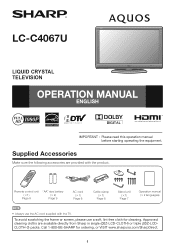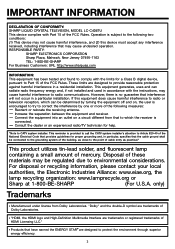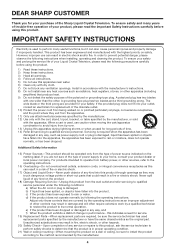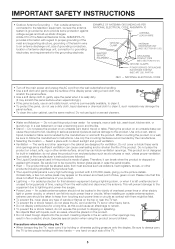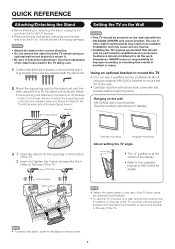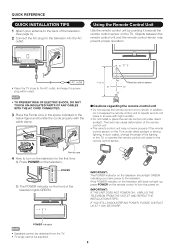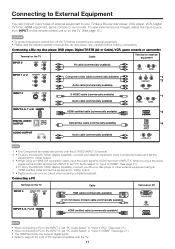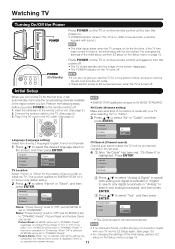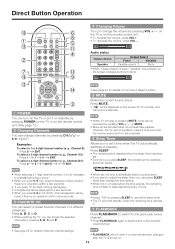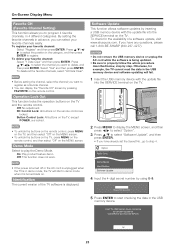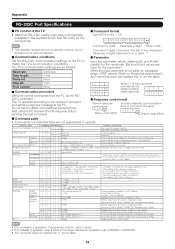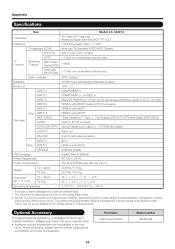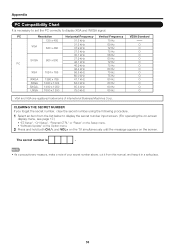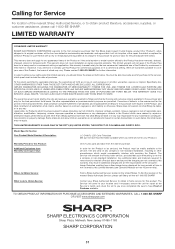Sharp LC-C4067UN Support Question
Find answers below for this question about Sharp LC-C4067UN - AQUOS Full HD 1080p LCD HDTV.Need a Sharp LC-C4067UN manual? We have 2 online manuals for this item!
Question posted by jchambers58 on April 7th, 2013
I Have A Cracked Screen On My Sharp 60 Inch Aquos Lc-60e69u.
The person who posted this question about this Sharp product did not include a detailed explanation. Please use the "Request More Information" button to the right if more details would help you to answer this question.
Current Answers
Related Sharp LC-C4067UN Manual Pages
Similar Questions
My Sharp Aquos Lc C4067un Tv Stopped Working No Power How Can I Fix This?.
(Posted by BFGOLDSTON43 9 years ago)
Info About Tv Displays On Screen And We Can't Get It Off
We lost the picture to our Sharp LC-C4067UN so unplugged everything (including cable box) for 10 min...
We lost the picture to our Sharp LC-C4067UN so unplugged everything (including cable box) for 10 min...
(Posted by kokeefe62 9 years ago)
Why Would Half My Screen Work On My Sharp Lcd 40 Inch Aquos
(Posted by MaLevdawarr 10 years ago)
I Need A Table Top Tv Stand For Sharp Aquos Lc-c4067u. Where Can I Get One?
(Posted by mitchelfamily0 10 years ago)
Half Of My Sharp Aquos Lc-c4655u Screen Is Vertical Lines
Haif of my Sharp Aquos LC-C4655U screen has vertical lines. I cant see half of my screen.
Haif of my Sharp Aquos LC-C4655U screen has vertical lines. I cant see half of my screen.
(Posted by fishmaster101 13 years ago)