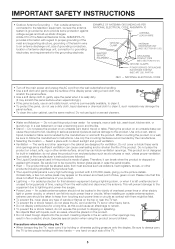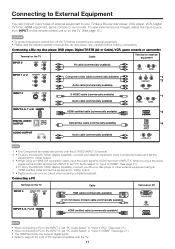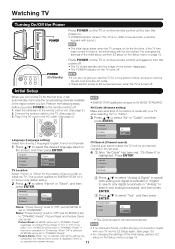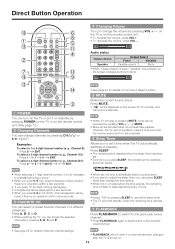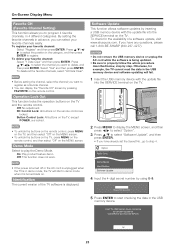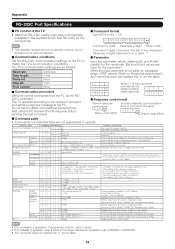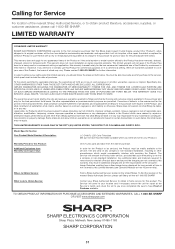Sharp LC-C4067UN Support Question
Find answers below for this question about Sharp LC-C4067UN - AQUOS Full HD 1080p LCD HDTV.Need a Sharp LC-C4067UN manual? We have 2 online manuals for this item!
Question posted by kokeefe62 on April 3rd, 2015
Info About Tv Displays On Screen And We Can't Get It Off
Current Answers
Answer #1: Posted by BusterDoogen on April 3rd, 2015 6:47 PM
I hope this is helpful to you!
Please respond to my effort to provide you with the best possible solution by using the "Acceptable Solution" and/or the "Helpful" buttons when the answer has proven to be helpful. Please feel free to submit further info for your question, if a solution was not provided. I appreciate the opportunity to serve you!
Related Sharp LC-C4067UN Manual Pages
Similar Questions
My sharp tv # 21V1-L was accidentaly locked. When turned on only blue comes on te screen. Manual can...
My 40" LCD flat panel TV (model Nº LC-C4067UN) takes about 10 minutes for the picture & sou...