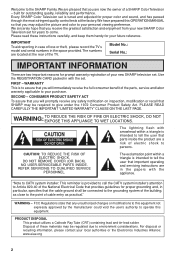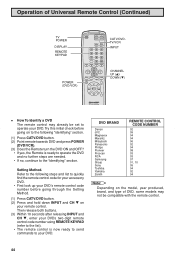Sharp 27F631 Support and Manuals
Get Help and Manuals for this Sharp item

View All Support Options Below
Free Sharp 27F631 manuals!
Problems with Sharp 27F631?
Ask a Question
Free Sharp 27F631 manuals!
Problems with Sharp 27F631?
Ask a Question
Most Recent Sharp 27F631 Questions
What Is This Sharp 27f631 Tv With Remote Control In Excellent Condition Worth?
(Posted by duboisleea 10 years ago)
Old Sharp 27f631 Has Image That Is Often Narrowed 3 Inches At Top And Bottom.
Old Sharp 27F631 has image that is often narrowed 3 inches at top and bottom on what appear to be HD...
Old Sharp 27F631 has image that is often narrowed 3 inches at top and bottom on what appear to be HD...
(Posted by skipcaryl2 11 years ago)
My Sharp Tv Turns On And Off Right A Way??? Help
(Posted by chuckg002 11 years ago)
Popular Sharp 27F631 Manual Pages
Sharp 27F631 Reviews
We have not received any reviews for Sharp yet.