Sharp 27F541 Support and Manuals
Get Help and Manuals for this Sharp item
This item is in your list!

View All Support Options Below
Free Sharp 27F541 manuals!
Problems with Sharp 27F541?
Ask a Question
Free Sharp 27F541 manuals!
Problems with Sharp 27F541?
Ask a Question
Most Recent Sharp 27F541 Questions
Popular Sharp 27F541 Manual Pages
27F541 Operation Manual - Page 1


COLOR TELEVISION
MODEL
27F541
OPERATION MANUAL
Products that have earned the ENERGY STARb are designed to protect the environment through superior energy efficiency. SPANISH is on page 47-52. FRENCH is on page 53-58.
• Parent Control 16-26 V-CHIP Operation 16-23 VIEW TIMER 24-26
• Energy Save 27 • Set Up 28...
27F541 Operation Manual - Page 2


...TV's model and serial numbers in particular, specifies that you receive the greatest satisfaction and enjoyment from your new SHARP television set is tuned and adjusted for outstanding quality, reliability and performance. Model No.: Serial No.:
IMPORTANT INFORMATION
There are located at the factory. FIRST - SECOND -
NO USER-SERVICEABLE PARTS INSIDE. "Note to CATV system installer...
27F541 Operation Manual - Page 4


... been dropped or the cabinet has been damaged. IMPORTANT SAFEGUARDS (Continued)
13. When replacement parts are covered by a qualified technician to restore the television equipment to proper grounding of the mast and supporting structure, grounding of any service or repairs to this television equipment yourself as improper adjustment of other controls may touch dangerous voltage points or...
27F541 Operation Manual - Page 6


... only. "B" position on installing cable TV, consult your cable TV company. Two-set for the type of the scrambled channels. (Set your SHARP Dealer or Service Center for easy hookup....the TV's
channel keys. Please note: RF switch equipped with tools.
A. Since the signals of utilizing the converter/descrambler provided by your cable TV company.) For more specific instructions on...
27F541 Operation Manual - Page 7


... appearance.
7
27F541
7
To open...S-VIDEO TERMINAL
Note: • The TV set and remote control illustrations and the on-screen displays in this manual may result in an injury. Caution:... • When opening or closing the door, do not insert your fingers into
the gap between the door and front panel.
Quick Reference Control Operation
• Part...
27F541 Operation Manual - Page 8


... this manual may ...DVD-TV/VCR MODE SELECT SWITCH In TV/VCR position, signals sent will vary depending on the surrounding lighting. • Sunlight and fluorescent lighting are the most effective when charging the display. • The TV set...TV
adjustments on the Remote Control glow in Closed Caption mode. Quick Reference Control Operation (Continued)
• Part...the original TV mode.
PERSONAL...
27F541 Operation Manual - Page 9


...;OL (SPANISH)" or
"FRANCAIS (FRENCH)".
will be difficult to page 28 on SET UP. To cancel EZ SETUP Press VOL l.
VOL VOL
-
+
(START)
VOL +
(STOP)
VOL -
EZ SETUP during First Use
• When you turn on manually memorizing the channels using CHANNEL SETTING.
9
27F541
9 POWER
TV
DVD
VCR
DISPLAY INPUT
123
456
78
FLASHBACK
0
9
ENTER
100
PERSONAL PREFERENCE...
27F541 Operation Manual - Page 10


... mode. If you can still access most settings via the MAIN MENU screen by pressing MENU on the TV set.
• Some features of your TV set , you lost your Remote Control, contact a Sharp Service Center for more than 3 seconds.
• To cancel DEMO mode, again press MENU on the TV set for a replacement.
(On the Set)
MENU button
10
27F541
10
27F541 Operation Manual - Page 13


... CAPT I ON PARENT CONTROL ES ENERGY SAVE SET UP
(MAIN MENU screen)
AUD I O ...
13
27F541
13 H SPEAKER (Internal Speaker Switch)
This function turns the TV's internal...television broadcasts of stereo or bilingual TV sound.
• You can be received in dynamic stereo sound.
With FAO, the TV...TV's internal speakers "OFF" and allows fixed audio output from external speakers by manually...
27F541 Operation Manual - Page 39
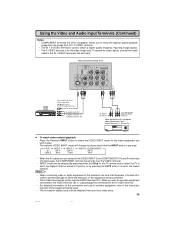
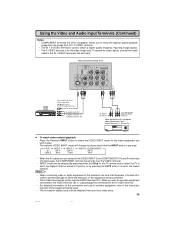
...television, be sure that the power is turned off in memory, or by pressing the CH s when it is set to the highest channel stored in order to prevent damage to either the CH a on the TV remote control when the TV is set... Rear
• When the AV cables are DVD compatible, allows you to the IN 1 AUDIO ...instruction manuals of TV)
VCR
TO S-VIDEO OUTPUT (When your local video store.
39
27F541...
27F541 Operation Manual - Page 41


... installing the batteries, set the CATV/ DVD-TV/VCR on the Remote to the TV position. (If you make certain the Remote Control has "identified" your remote controlled VCR or DVD, the Remote is pressed.
ENTER
FF Press to play that chapter/track. For some models may not be compatible with a VCR Once you can control your television set...
27F541 Operation Manual - Page 42


... cases, you may have more than one code to find the remote control code for your accessory VCR. • First look up your VCR's remote control code number before
going through the Setting Method. (1) Slide CATV/DVD-TV/VCR switch to VCR. (2) Press and hold...29 15 15, 29 27, 29 29 21 19, 20 30 15, 29, 30 16
27F541
42 Operation of VCR, some models may not be set to
operate your VCR.
27F541 Operation Manual - Page 43


... Samsung Sharp Sony Toshiba Yamaha Zenith
REMOTE CONTROL CODE NUMBER
02 09 04 04 06 02 04 08 03 03 07 01, 10 05 04 02 04
Note: Depending on
your DVD.
Setting Method. Operation of DVD, some models may already be compatible with the remote control.
43
27F541
43
Refer to the following "identifying" section.
(1) Slide CATV/DVD-TV...
27F541 Operation Manual - Page 45


... to terminal on Part of Remote Control.
X X XX X XX X X X XXX X XX X X
Adjust PICTURE control. X X XX X XX X X X XXX X XX X X
Are audio cables connected firmly? See pages 13, 14. Before Calling for Service
Check these items and see if you can correct the trouble with TV's Operation Color on the back of the set? X X XX X XX X X X XXX...
27F541 Operation Manual - Page 46


Specifications
MODEL
Receiving System
Stereo Broadcast
Reception Channels
AIR
VHF
UHF
CATV
Channel Tuning
Antenna Input Impedance
Screen Size
Terminals
Sound Output Power Source Power Consumption Dimensions [(W) x (H) x (D)] mm Weight (approx.)
27F541 NTSC MTS/SAP
2-13 ch 14-69 ch 1-125 ch 181-channel Reception PLL tuning system VHF/UHF 75 ohm Unbalanced 27˝ Diagonally...
Sharp 27F541 Reviews
Do you have an experience with the Sharp 27F541 that you would like to share?
Earn 750 points for your review!
We have not received any reviews for Sharp yet.
Earn 750 points for your review!
