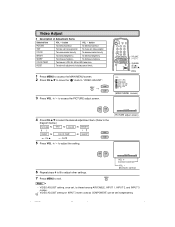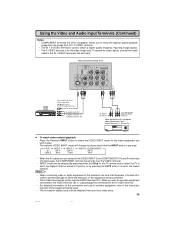Sharp 27F541 Support Question
Find answers below for this question about Sharp 27F541.Need a Sharp 27F541 manual? We have 1 online manual for this item!
Question posted by Bigdmartinez33 on October 20th, 2012
Is This Tv Hd If So Is It 480p-720p-or 1080i?
The person who posted this question about this Sharp product did not include a detailed explanation. Please use the "Request More Information" button to the right if more details would help you to answer this question.
Current Answers
Related Sharp 27F541 Manual Pages
Similar Questions
Proof This Monitor Can Do 720p
I looked in the manual and I can't get confirmation that this tv can handle a 720p signal
I looked in the manual and I can't get confirmation that this tv can handle a 720p signal
(Posted by tradeguy2017 3 years ago)
V-chip Removal On My Sharp Tv
How to remove the V-CHIP setting on my LC-26SH12U Sharp TV .I lost the Password
How to remove the V-CHIP setting on my LC-26SH12U Sharp TV .I lost the Password
(Posted by hojess 8 years ago)
Will This Tv Tune In Hd Channels?
will this TV pickup a HD cable channel?
will this TV pickup a HD cable channel?
(Posted by kleinedler53 9 years ago)
Why Do I Have K123 Text On My Tv Screen And Can Not Control The Audio Volume?
I bout my Sharp LC-22L50M-BK TV last week and it was working okay after few days of operation while ...
I bout my Sharp LC-22L50M-BK TV last week and it was working okay after few days of operation while ...
(Posted by albentimothy 13 years ago)