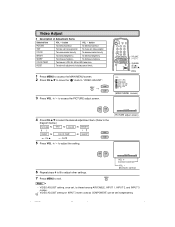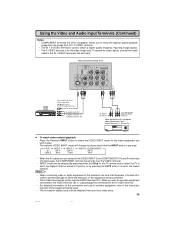Sharp 27F541 Support Question
Find answers below for this question about Sharp 27F541.Need a Sharp 27F541 manual? We have 1 online manual for this item!
Question posted by loveroblox959 on October 10th, 2023
Weight How Much
The person who posted this question about this Sharp product did not include a detailed explanation. Please use the "Request More Information" button to the right if more details would help you to answer this question.
Current Answers
Answer #1: Posted by SonuKumar on October 10th, 2023 11:01 AM
According to Sharp Product Specification, the Sharp 27F541 weighs 10.8 lbs (4.9 kg) without the stand and 12.5 lbs (5.7 kg) with the stand.
Please respond to my effort to provide you with the best possible solution by using the "Acceptable Solution" and/or the "Helpful" buttons when the answer has proven to be helpful.
Regards,
Sonu
Your search handyman for all e-support needs!!
Related Sharp 27F541 Manual Pages
Similar Questions
How To Program Tv Channels On My Sharp 32f631 Television
I have a Sharp televison model number 32F631 and i cannt figure out to program the television channe...
I have a Sharp televison model number 32F631 and i cannt figure out to program the television channe...
(Posted by jennylynnsmith9 6 years ago)
Problem With My Sharp 21 Sfx1011 Television
When using remote control input and english, espanol comes on the screen
When using remote control input and english, espanol comes on the screen
(Posted by Anonymous-141799 9 years ago)
Manual Setup For Television Model 13lm100b
Set up without remote control?
Set up without remote control?
(Posted by Choco8me2 10 years ago)
How Do You Unlock A Sharp Television Mod 29s-fx10ldo You Need A Code
(Posted by dhanasarsoobhag 10 years ago)