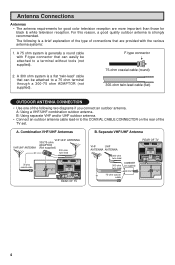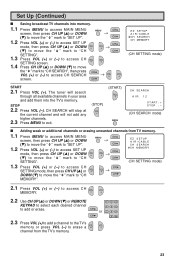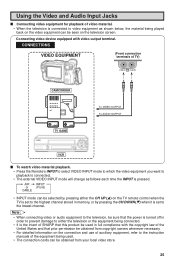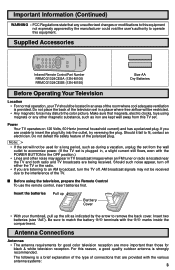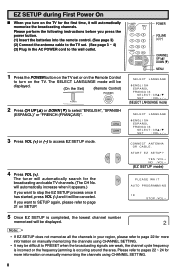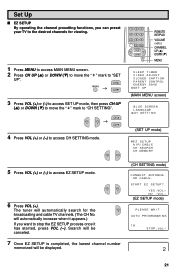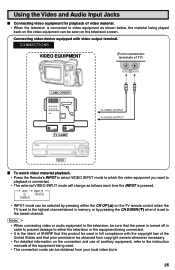Sharp 13LM100B Support Question
Find answers below for this question about Sharp 13LM100B.Need a Sharp 13LM100B manual? We have 2 online manuals for this item!
Question posted by Choco8me2 on August 27th, 2013
Manual Setup For Television Model 13lm100b
Set up without remote control?
Current Answers
Answer #1: Posted by waelsaidani1 on August 28th, 2013 5:48 AM
Hello the manual is available here, follow the link, scroll down and click on the manual image to start download. http://www.helpowl.com/manuals/Sharp/13LM100B/163229
Related Sharp 13LM100B Manual Pages
Similar Questions
How To Program Tv Channels On My Sharp 32f631 Television
I have a Sharp televison model number 32F631 and i cannt figure out to program the television channe...
I have a Sharp televison model number 32F631 and i cannt figure out to program the television channe...
(Posted by jennylynnsmith9 6 years ago)
Replacement Remote And Manual
Are there replacement remotes and a manual for this model? how do you do a channel scan so I can use...
Are there replacement remotes and a manual for this model? how do you do a channel scan so I can use...
(Posted by rarrandt 7 years ago)
How Do You Unlock A Sharp Television Mod 29s-fx10ldo You Need A Code
(Posted by dhanasarsoobhag 10 years ago)
How Can I Down Load Manuals
I am fixing a sharp tv. model 20mr10w.How do I download this manual?
I am fixing a sharp tv. model 20mr10w.How do I download this manual?
(Posted by dcboots 11 years ago)
Do You Even Have An Operators Manual For A Sharp Model C4662u That You Indicated
(Posted by toymake 11 years ago)