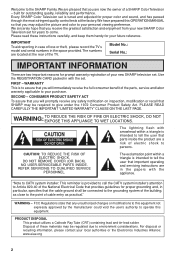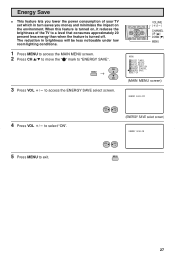Sharp 27F631 Support Question
Find answers below for this question about Sharp 27F631.Need a Sharp 27F631 manual? We have 1 online manual for this item!
Question posted by skipcaryl2 on March 10th, 2013
Old Sharp 27f631 Has Image That Is Often Narrowed 3 Inches At Top And Bottom.
Old Sharp 27F631 has image that is often narrowed 3 inches at top and bottom on what appear to be HDTV signals. Normal imagery is 16 x 21. These images are 13 x 21 when TV is set to 4:3 and 10 x 21 when set to 16:9. Issue appears to be that this set isn't handling 16:9 signals correctly. My other TV offers the ability to trim from the right and left edges so full screen height is used for the middle of the image. Is there anything similar with this set?
Current Answers
Related Sharp 27F631 Manual Pages
Similar Questions
Why My Set Wont Run.
the standby light appears yet when power is pressed the set wont power on.
the standby light appears yet when power is pressed the set wont power on.
(Posted by Anonymous-132058 10 years ago)
What Is This Sharp 27f631 Tv With Remote Control In Excellent Condition Worth?
(Posted by duboisleea 10 years ago)
Cable Set Top Box Connection
How do I connect STB to TV. What should the TV settings be
How do I connect STB to TV. What should the TV settings be
(Posted by billlowe1 11 years ago)
How Do I Set Up The Personal Preference Buttons On My Remote?
Over the years, I've lost the manual for my T.V. I was wondering how to set up the "personal prefere...
Over the years, I've lost the manual for my T.V. I was wondering how to set up the "personal prefere...
(Posted by bloodtox 13 years ago)